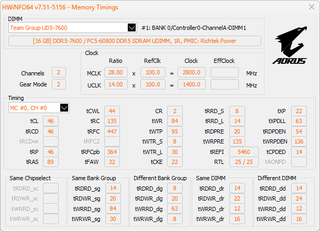Gigabyte
Latest about Gigabyte

Gigabyte introduces new 80 Plus Platinum power supplies — four Aorus Elite PCIe 5.0 modular 850W and 1000W PSUs announced
By Roshan Ashraf Shaikh published
Gigabyte introduces four new Aorus Elite 850W and 1000W power supplies with 80 Plus Platinum efficiency. There are black and white options with matching flat cables, all backed by a 10-year warranty.

Gigabyte shows off limited quantity white Aorus Xtreme Ice RTX 4080 Super bundle
By Christopher Harper published
The first air-cooled Gigabyte Aorus Xtreme GPU, the RTX 4080 Super Xtreme Ice 16GB, is limited to 300 units. It will only be available in a bundle with other white Aorus hardware

Gigabyte's new trio of Aorus QD-OLED gaming monitors ship in April
By Brandon Hill published
Gigabyte's Aorus FO32U2P is the flagship, offering a 4K panel and support for DisplayPort 2.1.

Gigabyte now offers three-year warranty for its entire QD-OLED monitor range
By Roshan Ashraf Shaikh published
Gigabyte follows Asus and MSI by providing a three-year warranty for QD-OLED monitors which naturally inherits burn-in issues and provides peace of mind to its users.

Gigabyte unveils a big gaming OLED monitor with a steller refresh rate
By Roshan Ashraf Shaikh published
Gigabyte is prepared to release its Aorus FO32UP 32-inch 4K 240Hz monitor during 1st half of 2024, with DisplayPort 2.1 input and UHBR20 certification.

Asus GeForce RTX 4090 cards with broken PCBs overwhelm YouTube tech repair channel
By Roshan Ashraf Shaikh published
NorthbridgeFix received 19 damaged GeForce RTX 4090 GPUs, and the majority were 'no fix' cases due to PCB fracture.

Aorus' massive CO49DQ gaming monitor leverages AI to prevent burn-in problems
By Roshan Ashraf Shaikh published
Gigabyte's Aorus CO49DQ is a super ultrawide QD-OLED curved monitor with all the nifty features and AI for burn-in prevention

Gigabyte Reveals Low Profile Triple-Fan RTX 4060 Graphics Card
By Mark Tyson published
Gigabyte revels its first low profile Ada Lovelace graphics card which is just 69mm tall and has a tiny factory overclock.
Get Tom's Hardware's best news and in-depth reviews, straight to your inbox.