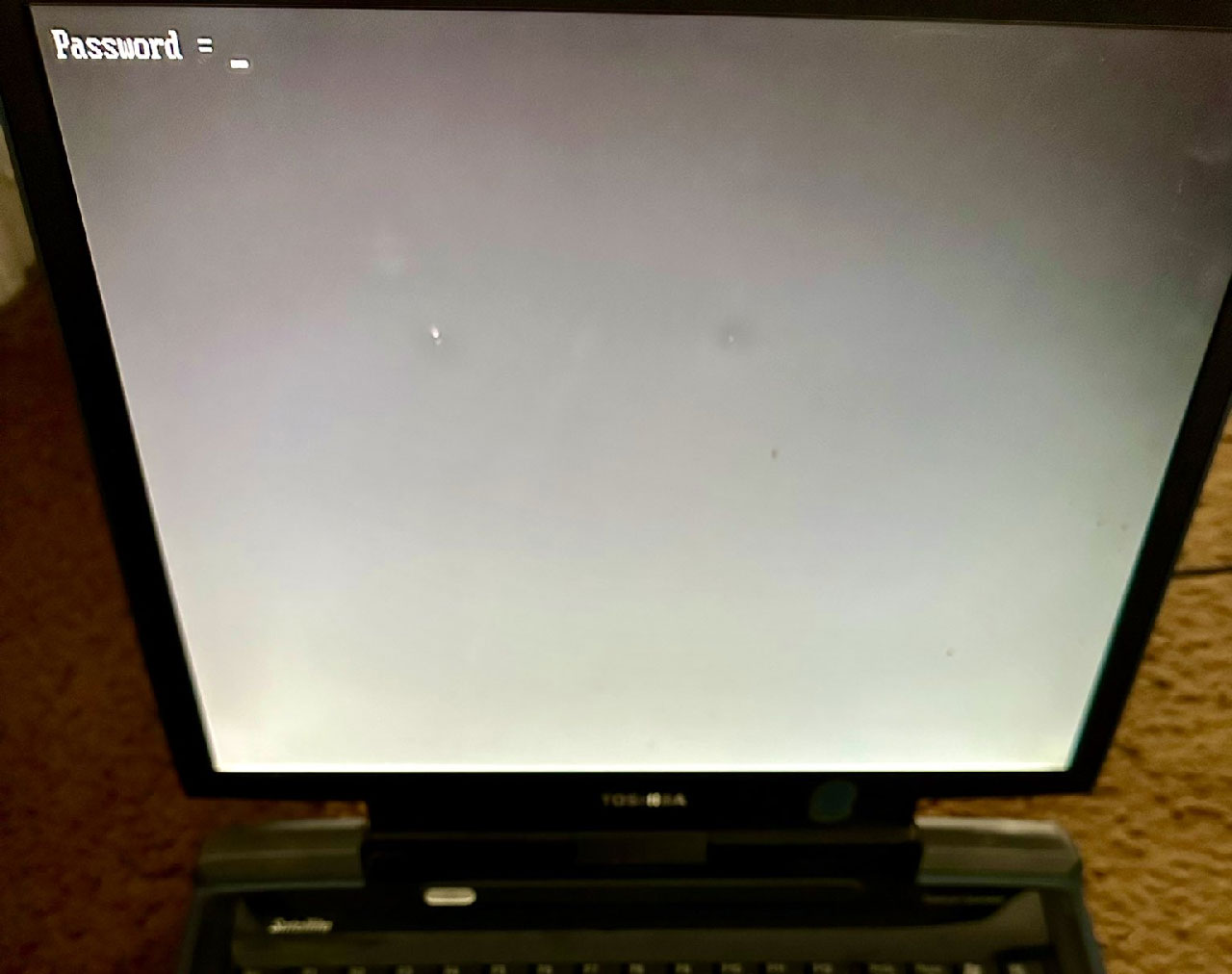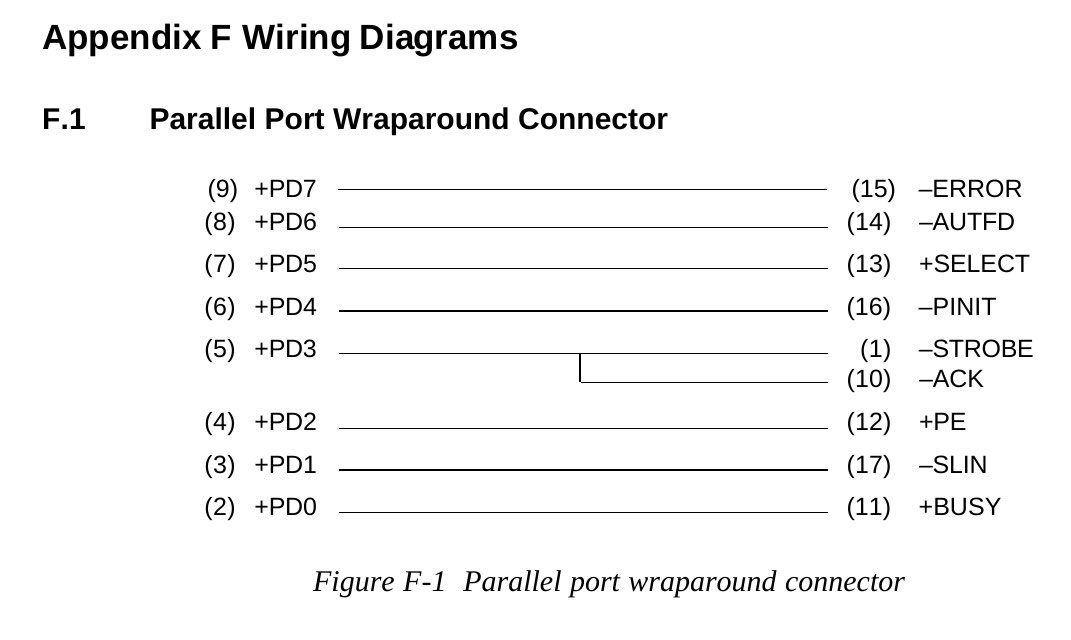Laptop BIOS password reset technique uses contorted paperclips stuffed into a parallel port
BIOS locked used laptops are cheaper, but not all can be hacked.

Get Tom's Hardware's best news and in-depth reviews, straight to your inbox.
You are now subscribed
Your newsletter sign-up was successful
Retro tech enthusiast Bob Pony recently shared an image of an old Toshiba Satellite laptop’s parallel port. However, it wasn’t the port’s rust and detritus which caught our eye. Rather, the parallel port was visually shocking as it was packed with a tangle of contorted paperclips. There is a method behind the madness, though. The paper clips are arranged to zap the device’s BIOS password on startup.
Many people buy old PCs and laptops on used goods marketplaces like eBay. On these platforms, sellers usually offer BIOS-locked devices at the best bargain bin prices. If you can find a working hack to reset the BIOS password you can therefore save quite a bit of money on what is otherwise an old jewel.
We don’t know how Bob acquired his Toshiba Satellite A15-S129 laptop, but at the end of last month, he appealed to his Twitter/X followers for a BIOS unlocking solution for this device. A day later he revealed he had successfully applied the parallel port wraparound method to remove the BIOS password.
Another tech enthusiast shared a diagram that provided a very clear wraparound connector wiring diagram, upon which Bob’s paperclip meisterwork was based. It doesn’t have to be messy... This same social media user, Luke Weston, described the wiring diagram as “a Toshiba backdoor technique for resetting the bios password when the parallel port data bus is looped back onto certain parallel port control lines.”
The above is just one of many ingenious BIOS password bypass and removal techniques that exist. A quick web search will probably reveal if there is one for your device, but success rates seem to be better (security is more vulnerable) on older devices.
Paperclips have been an essential component of many tech tinkerers' toolboxes for decades. We remember them being useful in the pre-optical drive era for forcibly ejecting troublesome Mac floppies, then they became a similar essential for stuck CDs and DVDs. Few invested in the proper tool - a blunted bradawl - made safe to carry courtesy of a discarded champagne cork.
More recently smart devices with SIM card options have also required partially unfurled paperclips, or an officially bundled poky pin, to switch cellular connectivity – when changing contract provider, region, or country. With the industry moving steadily to eSIM, perhaps the partially unfurled paperclip will at last become a redundant tool, like Microsoft’s Clippy.
Get Tom's Hardware's best news and in-depth reviews, straight to your inbox.

Mark Tyson is a news editor at Tom's Hardware. He enjoys covering the full breadth of PC tech; from business and semiconductor design to products approaching the edge of reason.
-
ezst036 The most interesting thing in my view is all of that exposed metal and not one is accidentally touching.Reply
And why doesn't simply disconnecting the BIOS battery clear it out? -
USAFRet Reply
That has not been a thing for years.ezst036 said:And why doesn't simply disconnecting the BIOS battery clear it out? -
Kenneth Hans Reply
Right? Where can you find a laptop with a parallel port these days?USAFRet said:That has not been a thing for years. -
Leptir ReplyKenneth Hans said:Right? Where can you find a laptop with a parallel port these days?
You can't. This laptop was from the early 2000s. -
Leptir I can understand tech nostalgia. The late 70s and the entire 80s were exciting times, personal computers were new, every new product was unique, had something special. Even the early 90s had some exciting tech, like the early IBM ThinkPad laptops, including my personal favorite – the butterfly keyboard 701C from 1995.Reply
But by the time we get to the 2000s and this Toshiba Satellite, laptops were commodity products, bland and boring. I really don’t see the appeal of this Toshiba, but to each their own. -
bit_user Reply
I have a Pentium M laptop with a parallel port. Its usefulness is quickly becoming limited, as 32-bit support in popular Linux distros decays. So, your options boil down to either running a 6-10 year old Linux distro on it or an obsolete 32-bit copy of MS Windows. Did Windows 10 even have a 32-bit version?drtweak said:Wow haven't seen a laptop with a parallel port in decades. lol
BTW, if you have a parallel port cable you can plug into a bread board, that would be a much easier/safer way to implement this hack. It doesn't need to be pretty, since clearing the password should be just a one-time thing and then you can disconnect it. -
USAFRet Reply
I kept an old Dell laptop (PII/III?) around for much longer than it was good.bit_user said:I have a Pentium M laptop with a parallel port. Its usefulness is quickly becoming limited, as 32-bit support in popular Linux distros decays. So, your options boil down to either running a 6-10 year old Linux distro on it or an obsolete 32-bit copy of MS Windows. Did Windows 10 even have a 32-bit version?
BTW, if you have a parallel port cable you can plug into a bread board, that would be a much easier/safer way to implement this hack. It doesn't need to be pretty, since clearing the password should be just a one-time thing and then you can disconnect it.
Only because it was the only portable device I had with a serial port, and than is what the OBDII cable I had needed.
Supplanted by USB, and now bluetooth to tablet or phone.