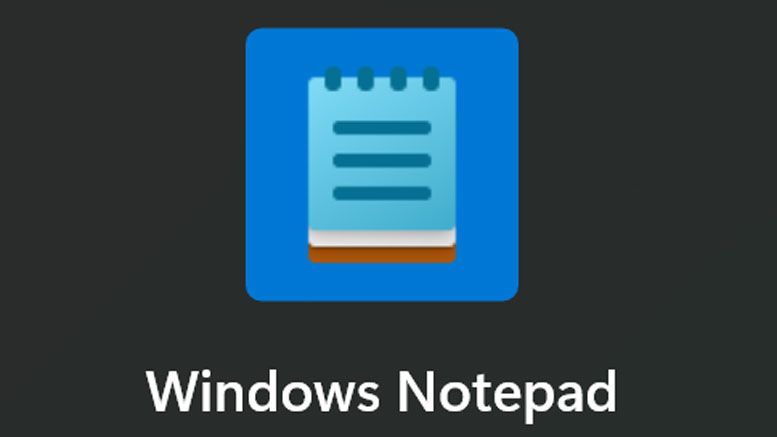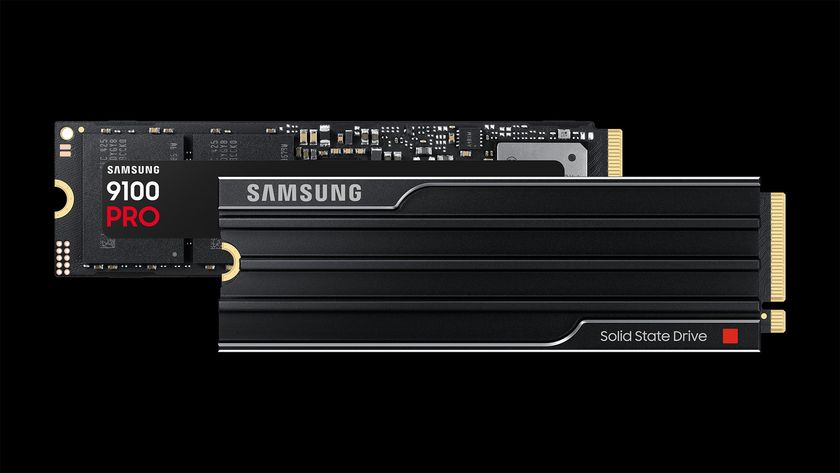Windows 10 notifications help you get key information, which ranges from the arrival of new emails to the completion of downloads. However, all of these alerts can be distracting.
Fortunately, Windows 10 makes it easy to disable/enable notifications as well as customize how they're implemented. Below, we explain how to make permanent changes to your notification settings. If you want to temporarily turn or limit which notifications you get, use the Windows Focus Assist feature instead.
1. Open the Settings menu. You can get there by selecting it from the Start menu or typing "settings" into the search bar.
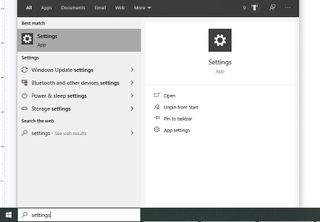
2. Navigate to System. It should be the first option in the top left.

3. Select Notifications & Actions from the left panel.
Stay On the Cutting Edge: Get the Tom's Hardware Newsletter
Get Tom's Hardware's best news and in-depth reviews, straight to your inbox.
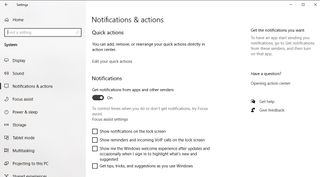
4. Toggle Notifications to off under the line "Get notifications from apps . . ." if you want to stop all alerts.
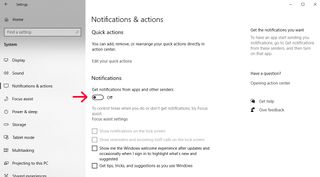
5. Adjust more notification settings on this screen. Choose what notifications appear on the lock screen—if anything at all. You can enable or disable Windows Welcome Experience (this often appears after Windows 10 updates) as well as Windows Tips and Tricks.
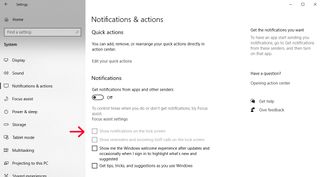
6. Disable notifications for individual applications if you haven't turned them off entirely. Look for the application you want to disable notifications for and set the notification button to Off.
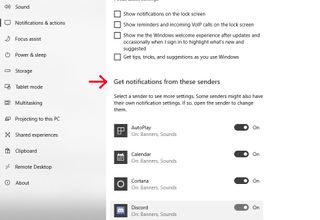

Ash Hill is a contributing writer for Tom's Hardware with a wealth of experience in the hobby electronics, 3D printing and PCs. She manages the Pi projects of the month and much of our daily Raspberry Pi reporting while also finding the best coupons and deals on all tech.
-
bigdragon I understand the point of notifications, but I'm not sure all those who send notifications do. Dell seems to be the worst offender at spamming notifications. My Dell work laptops love to spam notifications about some sort of media and streaming service that I have no interest in, and there doesn't appear to be an option to stop the notifications except via Windows Settings.Reply -
Bastard2k I had to write my own automation scripts to cut back on some of this spamming. Its pretty simple reg keys that need to be dropped into the user hives.Reply -
rombout Kinda shows how ridiculous Windows is, why not as simple as OSX. Add a simple toggle button?! Windows def really like to make its usrs jump all over the place to do something as simple as turn it off for a moment.Reply -
brownkeithkb97 Reply
To disable notifications from a particular app in the (Windows 10) enter: Settings->System->Notifications & actions->Show me the apps I get notifications from and turn off the toggle switch next to the app name that you do not want to get notifications from.Admin said:Get rid of pesky Windows 10 notifications by adjusting a few settings.
How to Disable Notifications in Windows 10 : Read more
Most Popular