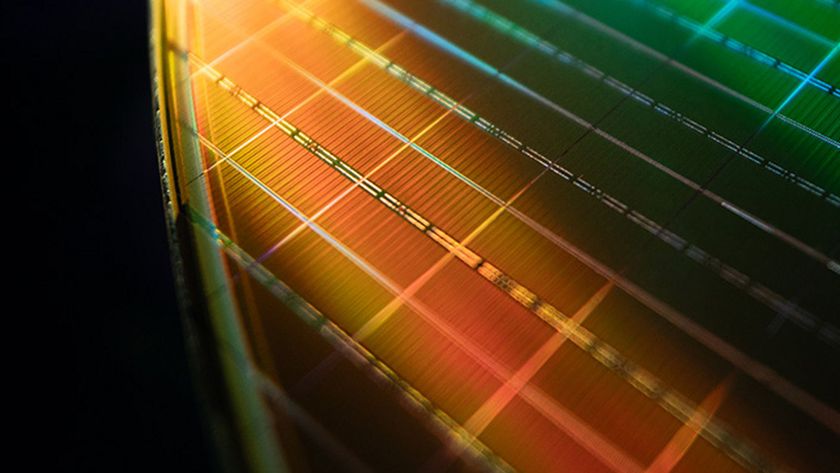Five Overclockable 32 GB DDR3 Kits, Reviewed
Eight gigabytes per DIMM has become de rigueur for high-end builds, even though you get the best data rates and latencies from lower-density modules. We test five 32 GB products to see if it's still possible to squeeze out enthusiast-class performance.
Our Search For The Ultimate DRAM
In the past several years, enthusiasts have seen storage capacity (and performance) explode. Graphics cards are immensely faster. And CPUs operate more efficiently.
System memory doesn't evolve as quickly, though. Just look back to the math I did in Haswell And Richland Memory Scaling: Picking A 16 GB DDR3 Kit. We've been stuck with approximately 8.5 ns turnaround time for more than ten years. Really, single-DIMM capacity is the one variable that keeps getting nudged up.
Today, enthusiasts are pushing 8 GB modules closer to the mainstream. This capacity isn't new. However, technical issues kept it out of the fastest builds up until recently. Increased density often imparts a latency penalty, and those modules had to hit a sub-9 ns sweet spot before the power users out there would call them performance parts. Intel pushed progress along a little with a more robust memory controller in its Haswell-based CPUs, and ratings like DDR3-1600 CAS 7 (8.75 ns), DDR3-1866 CAS 8 (8.57 ns), and DDR3-2133 CAS 9 (8.44 ns) became the benchmark for 16 GB dual-channel kits.
I covered the 16 GB market in that previously-linked round-up. However, the battle between capacity and performance continues for anyone who wants more. As with increased density, adding modules also has a negative effect on overclocking capability.
Recently, I noticed a spate of press releases in my inbox extolling four-DIMM DDR3-3000 kits that never actually showed up for purchase. A majority went to sponsored overclockers, I figured. But they got me thinking: just how far will a quartet of today's top modules go when we load down a Haswell-based system with 32 GB?

| Rated Specifications | ||||
|---|---|---|---|---|
| Row 0 - Cell 0 | Data Rate | Timings | Voltage | Warranty |
| 2 x Adata XPG DDR3 AX3U2800W8G12-DGV | DDR3-2800 (XMP) | 12-14-14-36 | 1.65 Volts | Lifetime |
| Corsair Vengeance Pro CMY32GX3M4A2800C12R | DDR3-2800 (XMP) | 12-14-14-36 | 1.65 Volts | Lifetime |
| G.Skill Ripjaws X F3-2400C11Q-32GXM | DDR3-2400 (XMP) | 11-13-13-31 | 1.65 Volts | Lifetime |
| Kingston HyperX Beast KHX24C11T3K4/32X | DDR3-2400 (XMP) | 11-13-13-31 | 1.65 Volts | Lifetime |
| Patriot Viper 3 PV332G240C1QK | DDR3-2400 (XMP) | 11-13-13-31 | 1.65 Volts | Lifetime |
We only invited companies that could provide us with four-DIMM, 32 GB sets. Adata ended up sending in two of its 16 GB dual-module kits, which we concluded was fair enough, since enthusiasts are certainly within their right to double up on a configuration like that to hit 32 GB. But the company could run into trouble if its modules are programmed to operate with one module per channel. Often, two DIMMs per channel require relaxed latency settings.
So today, Adata competes against the similarly-rated Corsair kit, which is programmed with the looser secondary timings often needed for two modules per channel at high data rates.
Stay On the Cutting Edge: Get the Tom's Hardware Newsletter
Get Tom's Hardware's best news and in-depth reviews, straight to your inbox.
Other contenders enter the fray with DDR3-2400-rated sets priced more conservatively. But really, our primary goal is to identify the paramount module set. Any attractive values we find along the way are purely incidental. This story is all about being the best.
Current page: Our Search For The Ultimate DRAM
Next Page Test System Configuration-
jasonelmore I've had the Gskill Kit for over a year now and i love it. All these other kits are late to the party.Reply
I use mine for RAM DISK, which is a Asus Program that lets me install games to my RAM and have nearly instant loading times. 10,000 Mbps, where as the fastest m.2 PCIe ssd's will only do 1/10th that.
I cant wait for Broadwell because i need 64GB so i can put a full Battlefield 4 install (42GB and going up with each expansion) on it.
Whats great is the asus RAM DISK program can move the installation freely without you having to mess with the registry or installation directory settings. -
jasonelmore also the Gskill kit is Quad Channel Compatible. i know it's up to the chipset to set channels, but some kits wont work quad channel.Reply -
s3anister @jasonelmore RAM disks have been around for ages and is not an exclusively ASUS thing. Also if you actually NEED that much space on a RAM disk then you'd be better served by using an LGA2011 platform since you could easily drop 64GB in it.Reply -
Amdlova i have used g-skill on my last 3 builds and work hard. never get an blue scren. but with corsairs i lost my count. i prefer use kingston value ram to buy corsair memory againReply -
Crashman Reply
All of these kits are designed for Quad-Channel mode, but the Quad-Channel CPUs we have won't push the high data rates needed for a memory overclocking evaluation.13325424 said:also the Gskill kit is Quad Channel Compatible. i know it's up to the chipset to set channels, but some kits wont work quad channel.
-
jasonelmore Reply@jasonelmore RAM disks have been around for ages and is not an exclusively ASUS thing. Also if you actually NEED that much space on a RAM disk then you'd be better served by using an LGA2011 platform since you could easily drop 64GB in it.
The connectivity on LGA 2011 is behind quite a bit. I'd rather have faster IPC, and more than 2 native sata 6g. I wish intel would not keep it's enthusiast line a year behind in tech. -
mapesdhs I've used a lot of GSkill kits, they're very good, but one thing surprises me aboutReply
the choice, namely the absence of the GSkill TridentX kit. I find it's more stable
than the Ripjaws series, especially in max-RAM configurations with 32GB on Z68,
or 64GB on X79, etc. I wonder why GSkill chose to supply the RipjawsX... I was
going to say maybe it was just price, but TridentX is cheaper now, at least in the
UK anyway, but even if it cost more I'd still always recommend the TridentX if a
buyer can afford it. Note the TridentX is CL10 vs. the RipjawsX's CL11. Here's my
config with two TridentX 2400 kits, set for the moment at 2133 as that was my
target speed (at the time it was cheaper than buying native 2133 kits, and I've
not had a chance yet to optimise at 2400):
http://valid.canardpc.com/r9ibvb
Ian.
-
Vlad Rose I have been using G.Skill RAM since the early days of the Athlon when no one had heard of the company. It has always been rock solid for me and have had great luck overclocking it over the years.Reply -
damric I can run my G.Skill 2133CL10s at 2500CL10 rock solid on an Athlon 760K so suck it, intel!Reply