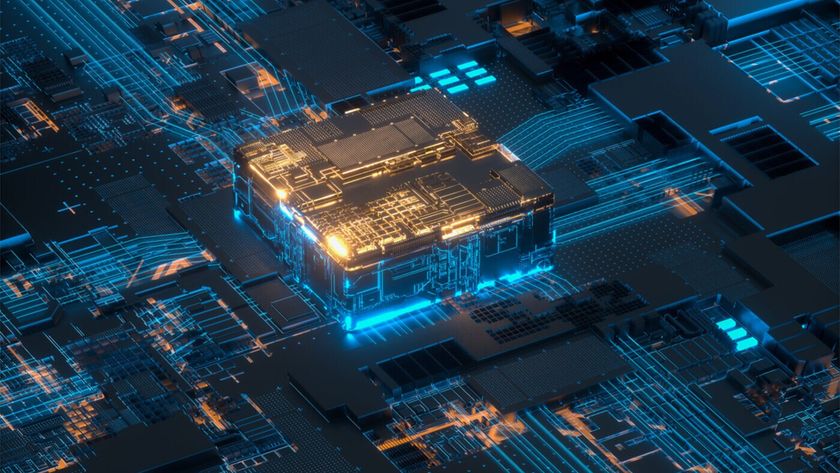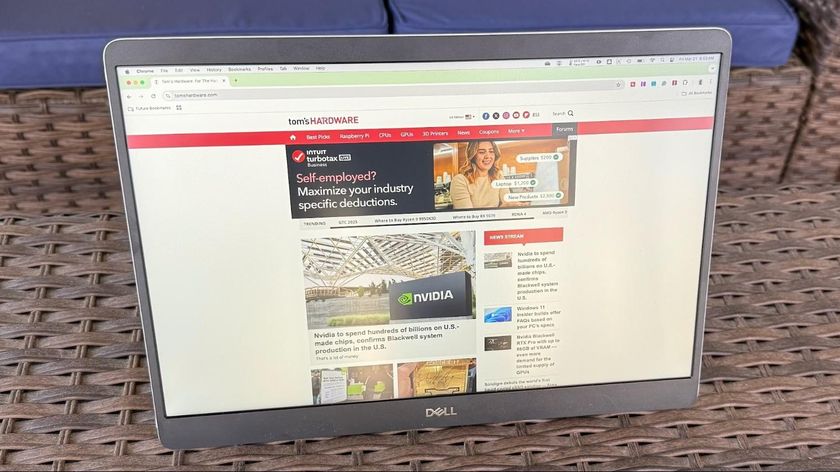Early Verdict
Corsair's CMK16GX4M4B3200C16 quad-channel memory kit puts up solid performance numbers, but its "good value" applies only to builders who want or need the included fans. Besides cooling the modules, included fans could be even more practical in builds that don't have a fan over the CPU.
Pros
- +
Top performance
- +
High DDR4-3200 rating
- +
Two included cooling fans that reduce both motherboard and DRAM temperatures
Cons
- -
Limited overclockability at 1.35V
- -
Included fans add to the total price
Why you can trust Tom's Hardware
Introduction
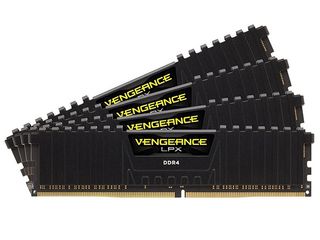
We've watched DDR4 prices drop last year to the point that at 2133MHz data rate, a 16GB kit (4x 4GB) of DDR4 costs only $10 more than DDR3. That's good news for anyone who skipped X79 and wants to get into X99 for about the same price, but that's not exactly a top data rate any more. Corsair's Vengeance LPX CMK16GX4M4B3200C16 DDR4-3200 costs around a third of the price of its DDR3-3200 at same capacity. We could argue back and forth about DDR4 data rates vs DDR3 timings, but that argument loses any meaning if the platform you're using only supports DDR4. The more relevant question for X99 owners is whether this well-priced DDR4-3200 kit can provide a compelling reason for buyers not to choose even cheaper DDR4-3000, 2800, or 2666.

The first thing you'll notice is that the kit includes two $30 Vengeance Airflow cooling fans, which aren't present in cheaper kits such as Corsair's own DDR4-2666. The second thing you'll notice is that these modules are rated at 1.35V rather than 1.20V, which could explain why some buyers want the fans.
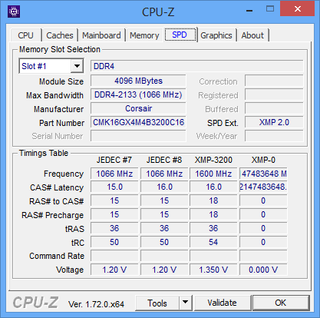
Our experience indicates that most modules won't get warm at 1.35V unless they're crammed closely together. That's not going to be a problem when placing four DIMMs on an eight-DIMM X99 motherboard, though users who wanted the fans for either custom overclocks or future support of additional modules will find that the price difference between Corsair's fan-equipped DDR4-3200 and its fan-free DDR4-2666 is less than the cost of the fans. From a value perspective, so far so good. Here's how Corsair's Vengeance LPX DDR4-3200 ratings compare to other 16GB quad-channel kits we've tested.
DDR4 Rated Specification Comparison
Running Corsair's DDR4-3200 on an LGA 2011-v3 motherboard requires firmware support for a 12x memory multiplier, using the CPU's 4:3 (1.33x) memory controller to core ratio with a standard 100 MHz BCLK. Double data rate pushes 3200 MT/s from the resulting 1600 MHz clock rate.
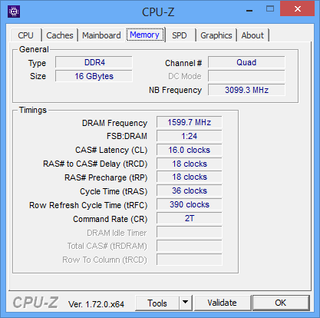
We mention firmware support because most of last year's X99 firmware had a 10x limit, requiring an increase in BCLK "Strap" and custom CPU multipliers to approximate the correct data rate. This is our friendly reminder that if you're upgrading to newer components than your firmware was optimized to use, a firmware update should be first on your to-do list.
MORE: Best MemoryMORE: All Memory Articles
MORE: Memory in the Forums
-
sudz How about a price to performance ratio to Other clockspeeds.Reply
For example, 2x8 LPX 2400 CL14 kit. I got it for 105 bucks CAD (so like 80 USD) instead of 190.
Is it really worth more than double the price? -
dwards What was the system build used for the testing? Is it me or it's missing from the article?Reply -
joex444 Why do you run WinRAR benchmark that takes about 30 seconds to complete when you have 1 second resolution. You don't actually expect DDR4-3200 compared to DDR4-2400 to give you a 3.3% boost on overall system performance when your previous benchmark showed that the gain in pure memory bandwidth is around 10-15% and the latency boost is around 3%.Reply
If you want to benchmark RAM, it seems like you understand that you need benchmarks that are RAM constrained and compression is part of it, though that's largely CPU bound not RAM bound. In terms of WinRAR specifically, this benchmark offers nothing because your resolution is so poor you can only separate dual cores from quad cores from hex cores, you can't distinguish hex cores with DDR4-2400 from hex cores with DDR4-3200. On top of that, WinRAR is more dependent on the disk so using an M.2 PCIe 3.0 x4 drive should be distinguishable from a SATA-III SSD, is distinguishable from a HDD. You could make the WinRAR benchmark more meaningful by using a bigger data set -- if 1.3GB takes 30 seconds then 15GB should take about 346 seconds and now you can resolve to within 1/346 = 0.29%. Well below what anyone really cares about.
For RAM constrained applications, look into more scientific applications. Also worthwhile would be X99 in dual channel vs X99 in quad channel. -
Crashman Reply
it seems that part of the article got "cleaned" :)17355804 said:What was the system build used for the testing? Is it me or it's missing from the article?
Test System Configuration
CPU Intel Core i7-6700K (Skylake), LGA 1151, Overclocked to 4.40 GHz at 1.30V
Motherboard Gigabyte Z170X-Gaming G1, BIOS F5i (10/06/2015)
CPU Cooler Noctua NH-U12S
Graphics Gigabyte GV-N970G1 GAMING-4GD: GTX970 1178-1329 MHz GPU, GDDR5-7012
Hard Drive Crucial MX200 CT500MX200SSD1 500GB SATA 6Gb/s SSD
Sound Integrated HD Audio
Network Integrated Gigabit Networking
Power be quiet! Dark Power PRO 10 BN603 850W ATX 12V v2.3, 80 PLUS Platinum
Benchmark Configuration
Autodesk 3ds Max 2013 Version 15.0 x64: Space Flyby Mentalray, 248 Frames, 1440x1080
WinRAR Version 5.0: THG-Workload (1.3 GB) to RAR, command line switches "winrar a -r -m3"
Grid 2 Steam Version, In-Game Test, High Quality, No AA
Battlefield 4 DirectX 11, 100-sec. Fraps "Tashgar", High Quality
SiSoftware Sandra Version 2014.02.20.10, Memory Bandwidth, Cache & Memory Latency Benchmarks
-
Crashman Reply
I'll ask the benchmark team about a longer WinRAR benchmark. At this length, it only shows major differences.17355965 said:Why do you run WinRAR benchmark that takes about 30 seconds to complete when you have 1 second resolution....
For RAM constrained applications, look into more scientific applications. Also worthwhile would be X99 in dual channel vs X99 in quad channel.
Also, please check out the ASRock X99E-ITX/ac review. It only has dual-channel mode, and gets compared to quad-channel boards:
http://www.tomshardware.com/reviews/asrock-x99e-itx-ac-motherboard,4127.html
-
phil brinkle Was it so difficulult to take some photos of the modules? Shame on you TH! I would have never imagined that TH can write such a poor technical review.Reply -
Crashman Reply
Here you go: both sides of the modules are shown:17364245 said:Was it so difficulult to take some photos of the modules? Shame on you TH! I would have never imagined that TH can write such a poor technical review.