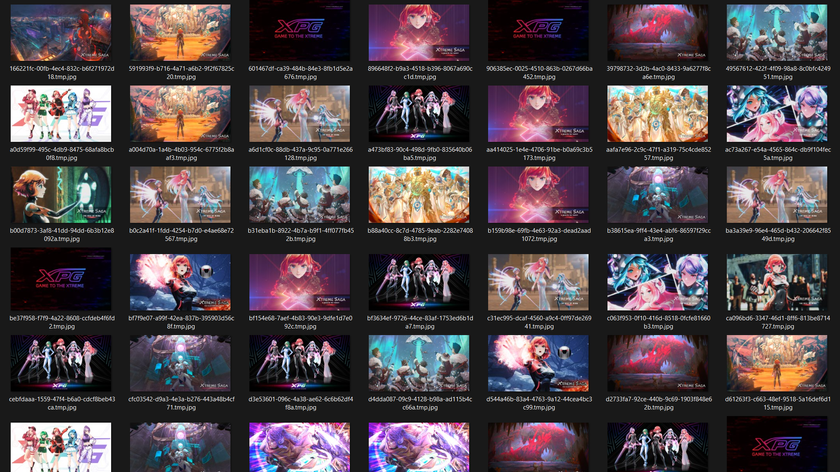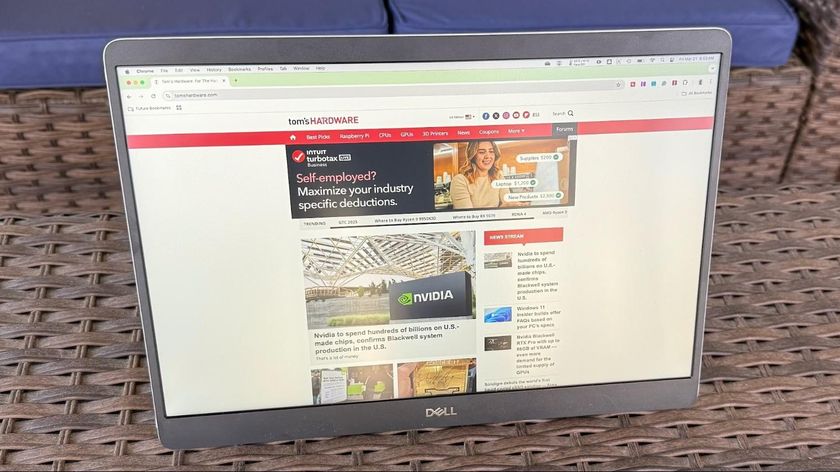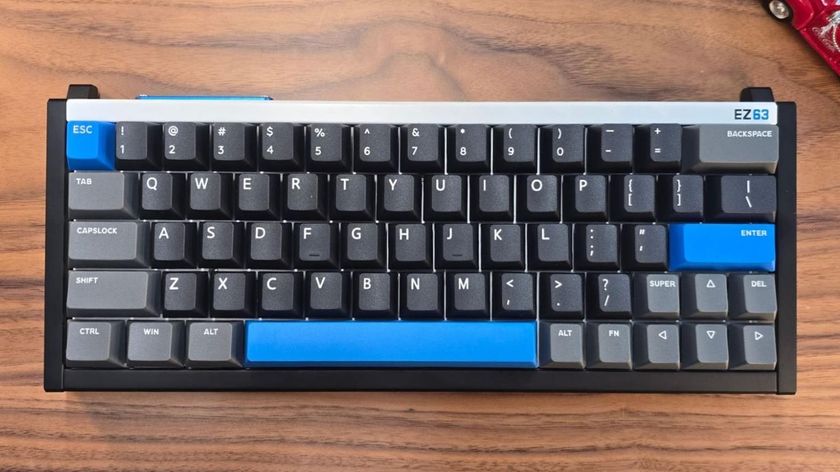Tom's Hardware Verdict
Lian Li's Lancool II Mesh Performance is a superbly easy-to-use chassis that's practical, performs as it should, and doesn't cost a fortune. We would certainly shortlist this one.
Pros
- +
Excellent thermal performance
- +
Thoughtful interior
- +
Ingenious cable management
- +
Three included fans with controller
- +
Affordable
Cons
- -
No RGB (a pro, for some)
- -
Exterior design is a bit boring
- -
USB-C costs $15 extra
Why you can trust Tom's Hardware
Lian Li used to be known as that one manufacturer that only built all-aluminum cases, which felt wonderfully premium but also landed heavy on our wallets. Then, a while back, the company started using painted steel to cut costs and appeal to a mainstream audience, a philosophy from which the original Lancool II was birthed.
Now Lian Li is launching the Lancool II Mesh, of which we have the Performance variant at hand. This chassis is a new variant of the original Lancool II, which we awarded 4.5 stars but was a little lacking in the performance department. With a new mesh front, performance is a problem of the past.
Packing three PWM fans, a thoughtful interior, and great looks despite the lack of RGB, you would expect a price fitting the Lian Li of old, but this chassis is remarkably affordable at just $90. Of course, the real question is, will it climb the ranks to a spot on our best PC cases list? You should definitely read on for the full details, but spoiler alert: Oh yes, it does.
Lian Li Lancool II Mesh Specifications
| Type | Mid-Tower ATX |
|---|---|
| Motherboard Support | Mini-ITX, Micro-ATX, ATX, E-ATX (280 mm) |
| Dimensions (HxWxD) | 18.8 x 9.0 x 19.5 inches (478 x 229 x 494 mm) |
| Max GPU Length | 15.1 inches (384 mm) |
| CPU Cooler Height | 6.9 inches (176 mm) |
| Max PSU Length | 8.3 inches (210 mm) |
| External Bays | ✗ |
| Internal Bays | 3x 3.5-inch, 4x 2.5-inch |
| Expansion Slots | 7x |
| Front I/O | 2x USB 3.0, Optional USB-C, 3.5 mm Audio/Mic Combo |
| Other | 2x Tempered Glass Panel, Fan Controller |
| Front Fans | 2x 140 mm (Up to 2x 140mm, 3x 120mm) |
| Rear Fans | 1x 120mm (Up to 1x 120mm) |
| Top Fans | None (Up to 2x 140mm) |
| Bottom Fans | Up to 2x 120 mm on PSU shroud |
| Side Fans | ✗ |
| RGB | No |
| Damping | No |
| Warranty | 1 Year |
Features of Lian Li Lancool II Mesh

Lian Li’s Lancool II Mesh Performance comes with, you guessed it, a mesh front panel that is easy to remove by tugging it at the bottom. The front doesn’t feature any fancy design elements aside from the Lian Li logo at the bottom, but if you were to install RGB fans in the front, or opt for the RGB variant, you would get a cool effect seeing the RGB-lit fans through the mesh. This RGB variant costs the same $90 and comes with three RGB fans, but they’ll be 120 mm in size and you’ll miss out on the fan controller and PWM control. A white RGB variant can also be had for $95.






Both sides of the chassis have tempered glass panels, which is typically a controversial decision. We’re not often fans of tempered glass on the cable-side of a chassis as it reveals your handywork (or lack thereof), but Lian Li has placed covers over the cables to hide all the mess.


The glass panels both swivel out backwards like suicide doors, but to move them you’ll first have to unlatch the PSU cover hatches. All four swiveling panels hold themselves closed firmly with magnets, so opening your system is dead simple. Once open, you can simply lift the glass panels out of their hinges to ease assembly or maintenance.

IO at the top of the chassis consists of two USB 3.0 ports, a mic / headphone combo jack, power and reset switches, and a three-speed fan controller with an Auto-mode. There is a spot for an optional USB Type-C port, but to add the port, you’ll have to pay $15 for the accessory, so you’ll have to ask yourself whether you really need it. For the majority of us that don’t, it’s a nice way of reducing the price of the Lancool II Mesh, and you’ll always be able to add it later anyway.
Internal Layout




Internally, the Lancool II Mesh surprised us with a highly thoughtful layout, making it easy to accommodate all sorts of hardware combinations. The main motherboard compartment doesn’t bring any surprises, and there is room to install two 2.5-inch drives behind the motherboard tray along with three 3.5-inch drives in the HDD caddy under the PSU shroud. An accessory is available to make the HDD caddies hot-swappable, sparing you from having to open the other side to plug in cables. We wouldn’t buy it unless you’re swapping drives on an almost-daily basis though as it’s super easy to open the other side to plug or unplug drives.
You can mount two more 2.5-inch drives on the inside of the right-side PSU latch.
Cooling
To cool your system, Lian Li ships the Performance variant of this case with one rear 120 mm fan and two 140 mm spinners at the front intake. At this price, those are wildly lavish inclusions, especially if you consider that these are PWM fans and a 3-speed fan controller comes included, too.



There is no filter at the front of the case, which will help airflow. This will generate more dust in the system, but that’s a compromise you’ll have to be willing to make for the performance benefits – besides, the panels open extremely easily for cleaning.
The PSU intake does get a fine mesh air filter that slides out the back, which is nice as the bottom would be much more difficult to access for regular cleaning.
At the top of the chassis you can mount up to two 140 mm fans or a 240 mm radiator, with the front supporting up to 280 mm and 360 mm radiators. You’ll run into the PSU shroud, but it has a segment that’s easily removable to make room. Thoughtful!
CPU coolers can be up to 176 mm (6.9 inches) tall and GPUs up to 384 mm (15.1 inches) long.
Niels Broekhuijsen is a Contributing Writer for Tom's Hardware US. He reviews cases, water cooling and pc builds.
-
GeekyOne No external drive bays for a DVD/CD recorder? That is a big con that rules out the case for me!Reply -
dkw7703 @Admin FYI, Newegg's listing says a limited number include a free USBC cable.Reply
https://www.newegg.com/black-lian-li-lancool-atx-mid-tower/p/2AM-000Z-00063 -
DSzymborski The 5.25" bay has largely been phased out on many of the newest and top performers as these are being used less and less often. It may make sense to, at some point, move to an external enclosure with your optical drive. You may find that you really don't use it as often as you think; I moved my BD-R to an external enclosure and I rarely use it, much to my surprise.Reply
I'm a fan of tempered glass on the cable side. At least then you know the case doesn't have one of those horrid cable-side cases that you need to have four arms to align to get on properly. I've been inside computers for 35 of my 42 years and I still hate those types of panels with a passion. -
GeekyOne I noticed that quite a few cases these days don't have the 5.25" drive bay or any drive bays at all. I understand doing that for a compact case, but not for a regular tower. I burn CDs quite often and would not want the clutter or even finding space and expense of an external drive.Reply
Easy open side panels is a nice feature as I've found myself pulling the left panel quite often to upgrade, swap, or test components quite often - at times even running mine with the cover off for a while. -
markbanang Reply
The problem is that for optimal air flow through the CPU cooler, you want an unobstructed path between a front intake fan and the rear exhaust fan. Even a single drive bay will offset the top front fan from the CPU/rear fan and cause turbulence which reduces the effectiveness of the CPU cooler.GeekyOne said:I noticed that quite a few cases these days don't have the 5.25" drive bay or any drive bays at all.
Better flow means more cooling for the same fan speed, or the same cooling with a lower fan speed. In fact, just having an minmally impeded flow can push mesh fronted cases into a region where they are quieter than heavily baffled acoustic 'optimised' cases which have to run their fans faster to for enough air through their more restricted vents. A mesh fronted case means you never have to do the 'take the front off to keep it cool' trick.
One of the things I like about the Lancool 2 mesh is that even though it doesn't have external 5.25" drive bays, it does have three 3.5" (hot swap, if you buy the backplane) drive bays behind a flip down side door. This is a great compromise.
Incidentally, I can't remember the last time I actually needed to use an optical drive. Even if I did, I would be better off with an external drive on my desk, which is easy to get to, than an integrated drive hidden away under my desk. -
Coastalhiker I just bought this thing based on this review and one other. am Replacing a NZXT H510 because it doesn't have a bay for my 5.25" floppy drive. I figure cutting the mesh with a peanut grinder and printing a bracket should be a cinch!.....Reply
OR,
There isn't enough airflow with 2 graphic cards in the NZXT to keep one card from maxing out. Fingers crossed. ALTHOUGH...
I like the first story better to be honest.