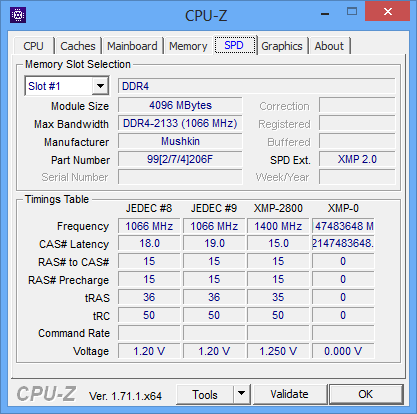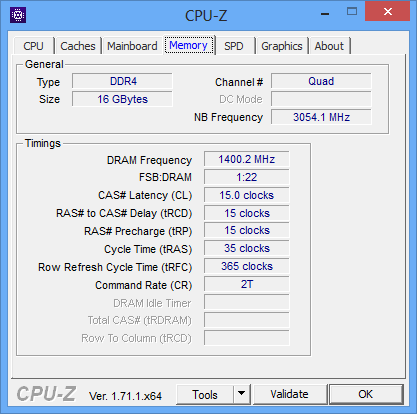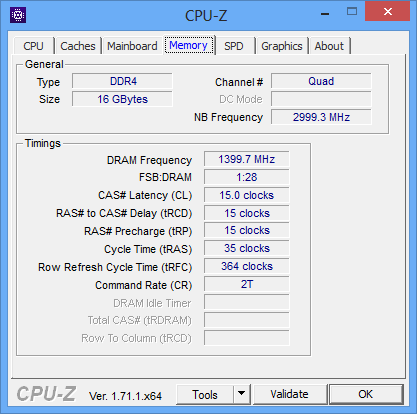Early Verdict
Like many products, Mushkin 994206F goes from being a good to excellent value based on the buyer’s favorite vender, favorite brand, and ability to configure custom settings.
Pros
- +
Excellent overclocking and top-notch timings make Mushkin’s Redline Frostbyte DDR4-2800 CAS 15 an ultimate-value performance memory kit.
Cons
- -
Rated frequency requires an unusual 127.3MHz BCLK on most motherboards.
Why you can trust Tom's Hardware
Seeing Red
Do you have an X99-based platform? Do you only need 16GB? Those easily-answered questions lead to a much harder one: which memory kit to you buy? An increasing assortment of reasonably-priced DDR4 makes it more difficult to pick the right one. Companies that were able to get into the market early and make a bundle of cash on overpriced parts have already done so, giving us a larger group of higher-volume products competing with substantially similar specs.
In other words, the DDR4 market is becoming a race for value.
Redline 994206F memory modules by Mushkin Enhanced are aimed at the middle of the DDR4 market, where performance enthusiasts trend when they want to put more cash towards the processor or graphics. How does a brand stand out in such a price-sensitive pocket?
Red heat spreaders help, as does a DDR4-2800 CAS 15 rating. Then again, you’re paying an extra $30 for that higher rating, compared to Mushkin’s own DDR4-2666 CAS 15. We’re probably going to need to settle this by overclocking!
In fact, you’re not going to get very far without overclocking, since DDR4-2133 CAS 15 to 19 are the only configuration options that don’t require tuning your CPU. Every motherboard we’ve seen configures a DDR4-2800 XMP profile by first selecting the processor's 1.25x BCLK strap (the internal ratio of the CPU core to the lower parts of the CPU, such as it PCIe 3.0 controller). Choosing this strap automatically overclocks the CPU by 25%. And, realizing that a 25% CPU overclock probably won’t work at stock CPU core voltage, motherboard vendors program their firmware to set a lower CPU multiplier. For the Core i7-5930K, it’s usually 30x.
The numbers get messier from there, as Intel rates the Core i7-5930K at 3.5-3.7GHz, depending on the type of load applied. But 30x125=3750. That fixed frequency interferes with certain low-power states and maintains a 50 to 250MHz advantage over the stock configuration. Enthusiasts might think this is great, but it’s not exactly fair to compare different memory kits at different CPU frequencies.
Automatic CPU overclocking doesn’t stop there, as 125x11x2 is 2750, not 2800. Our motherboard attempts to reach the memory’s full 2800 MT/s data rate by increasing the core BCLK from 125 to 127.3MHz. We now have a 3.82GHz CPU core, which is great for performance but, again, doesn’t allow a direct memory performance comparison.
Get Tom's Hardware's best news and in-depth reviews, straight to your inbox.
Fortunately, our Asus X99-Pro sample supports data rates far above the 2666 MT/s available on most motherboards. Its 14x 100MHz memory ratio isn’t super-stable, but it is stable enough to operate this memory at its rated frequency. Crashes at 14x typically apply to memory that’s already nearing its limit, and it looks like Mushkin’s Redline 994206F has room to grow.
Speaking of growth, our collection of 16GB quad-channel memory has grown to the point that we may soon find ourselves forced to break these out by rated data rate. That’s a shame really, since we’ve seen so many lower-rated kits reach such high overclocks that they really should be allowed to run with the big boys.
-
mapesdhs I liked the Mushkin kits I've bought in the past (not quite as good asReply
GSkill, but pretty decent), but the big down side of Mushkin, at least in
the UK, is availability. Aria seems to be one of the few sellers that stock
their products, in my case making it very difficult at one point to upgrade
a system with another kit since nowhere had them available. By contrast,
GSkill is much easier to find. Overall, I'd recommend GSkill over Mushkin
for this reason alone, but GSkill does tend to be cheaper anyway here.
Ian.
-
Crashman See Ian, you're the perfect example of why I couldn't pick just one recommendation at or near this price/capacity :)Reply -
ingtar33 I've owned a serious of excellent gskill kits, and excellent mushkin redline kits.Reply
I don't think anyone would go wrong with either. -
Kewlx25 Mushkin, G.Skill, and Corsair are my fav brands. I don't think anything they make is bad, even outside of memory.Reply -
JackNaylorPE "Since both kits support identical optimized values, I’d say that either Corsair was being cautious or Mushkin reckless. I’d love to hear your opinion in the response thread."Reply
How about what's inside ? I see GPU reviews, PSU reviews, MoBo reviews where the unit is torn down and each part identified ..... how come reviewers don't look at whose modules are used ? I think that might just answer your question above.
One thing I noticed with DDR3-2400 was that Corsair VPs, Corsair Dominators and Muskin RL's both marketed sets for some time with 10-12-12-28 timings .... I had opened up both the VPs and RLs and both used Hynix modules. Then after a while, the VPs dropped to 10-12-12-31 and in searching for the reason behind the drop, I found out that (after version 4.51 IIRC), Corsair switched module suppliers. Mushkin still continues to offer 10-12-12-28 and I can personally confirm that they are still Hynix modules. Soon after the Dominators, also dropped to 10-12-12-31 leading me to believe they also switched suppliers.
My assumption at the time was that they each used Hynix in early years while production lines were young to maintain desired yields, but as lines matured and yields started to exceed demand, it made sense to switch to less expensive modules.
So.,.. to answer ya question, one of the possible reasons for the different performance observed could be eliminated if ya popped off the heat sinks and identified whose modules are underneath.
When I see DICE / LN2 users looking for those record breaking OCs, one of the things usually found in the siggies is RAM w/ Hynix modules at crazy voltages ... highest i can remember for DDR3 was 1.94
-
cynic77 Interesting comparisons in the article. I've been holding out for a 64 GB kit of DDR4-2800 Corsair Dominators... now I'm not so sure that would be a wise play.Reply
Since DDR4 is relatively new and I've got an ASUS board, I've been looking at the supported memory spreadsheet (in PDF) that ASUS publishes on a regular basis. Unfortunately, my conclusion is that it's almost useless. There are Corsair models in it that don't even exist! (There are no Mushkin models listed, btw.) I suppose they can't claim you fried your motherboard because of using unsupported RAM if their list of supported modules isn't relevant, right? -
Crashman Reply
I wouldn't go beyond DDR4-2666 with eight modules right now, due to poor support of higher speeds by the memory controller. DDR4-2800 at 100 MHz BCLK is only stable under ideal conditions, and anything else higher than 2666 has you looking at a 125 MHz BCLK, by default.15522995 said:Interesting comparisons in the article. I've been holding out for a 64 GB kit of DDR4-2800 Corsair Dominators... now I'm not so sure that would be a wise play.
Since DDR4 is relatively new and I've got an ASUS board, I've been looking at the supported memory spreadsheet (in PDF) that ASUS publishes on a regular basis. Unfortunately, my conclusion is that it's almost useless. There are Corsair models in it that don't even exist! (There are no Mushkin models listed, btw.) I suppose they can't claim you fried your motherboard because of using unsupported RAM if their list of supported modules isn't relevant, right?
I'd actually prefer DDR4-2400 for eight modules, because it doesn't get stuck with weird XMP settings. There's still lots of room to optimize timings for exceptional performance at that data rate.
-
Jake W It's interesting that Tom's is recommending the 2800 rating Redline as the "ultimate value" choice when the 16GB DDR4-3000 rated Redline is only $4 more on New Egg. (It's actually cheaper than the Amazon price for the 2800.)Reply
That being said, I'm glad to see this as I just purchased the aforementioned 16GB DDR4-3000 Redline Frostbyte for my new X99 build! =) -
Crashman Reply
It's about results, regardless of rating. Mushkin's DDR4-3000 might be superior, but if they didn't send any how would a tester know?15524032 said:It's interesting that Tom's is recommending the 2800 rating Redline as the "ultimate value" choice when the 16GB DDR4-3000 rated Redline is only $4 more on New Egg. (It's actually cheaper than the Amazon price for the 2800.)
That being said, I'm glad to see this as I just purchased the aforementioned 16GB DDR4-3000 Redline Frostbyte for my new X99 build! =)
There are two awards at the end of the article, the other is for the baseline G.Skill DDR4-3000 to which is was compared. The kits are virtually identical. Both have the best value in overclocking of any kits tested.
A completely different product could have easily gotten this award if it had been submitted, it's just that simple (submit top kit at ordinary price, get award).
-
JackNaylorPE Reply15524095 said:It's about results, regardless of rating. Mushkin's DDR4-3000 might be superior, but if they didn't send any how would a tester know?
There are two awards at the end of the article, the other is for the baseline G.Skill DDR4-3000 to which is was compared. The kits are virtually identical. Both have the best value in overclocking of any kits tested.
A completely different product could have easily gotten this award if it had been submitted, it's just that simple (submit top kit at ordinary price, get award).
What are the chances of these types of articles identifying the module supplier in the future ?