Early Verdict
For a Mini-ITX CPU cooler, the Noctua NH-L12 is somewhat of a luxury product. But like any luxury item, this heat sink comes with all the bells and whistles. While the price might be high compared to competing coolers, the NH-L12’s quality, configurability and extras make this cooler a value nonetheless.
Pros
- +
Documentation, Two Fans, Value, Variable Height, Variable Speed
Cons
- -
Price, Size
Why you can trust Tom's Hardware
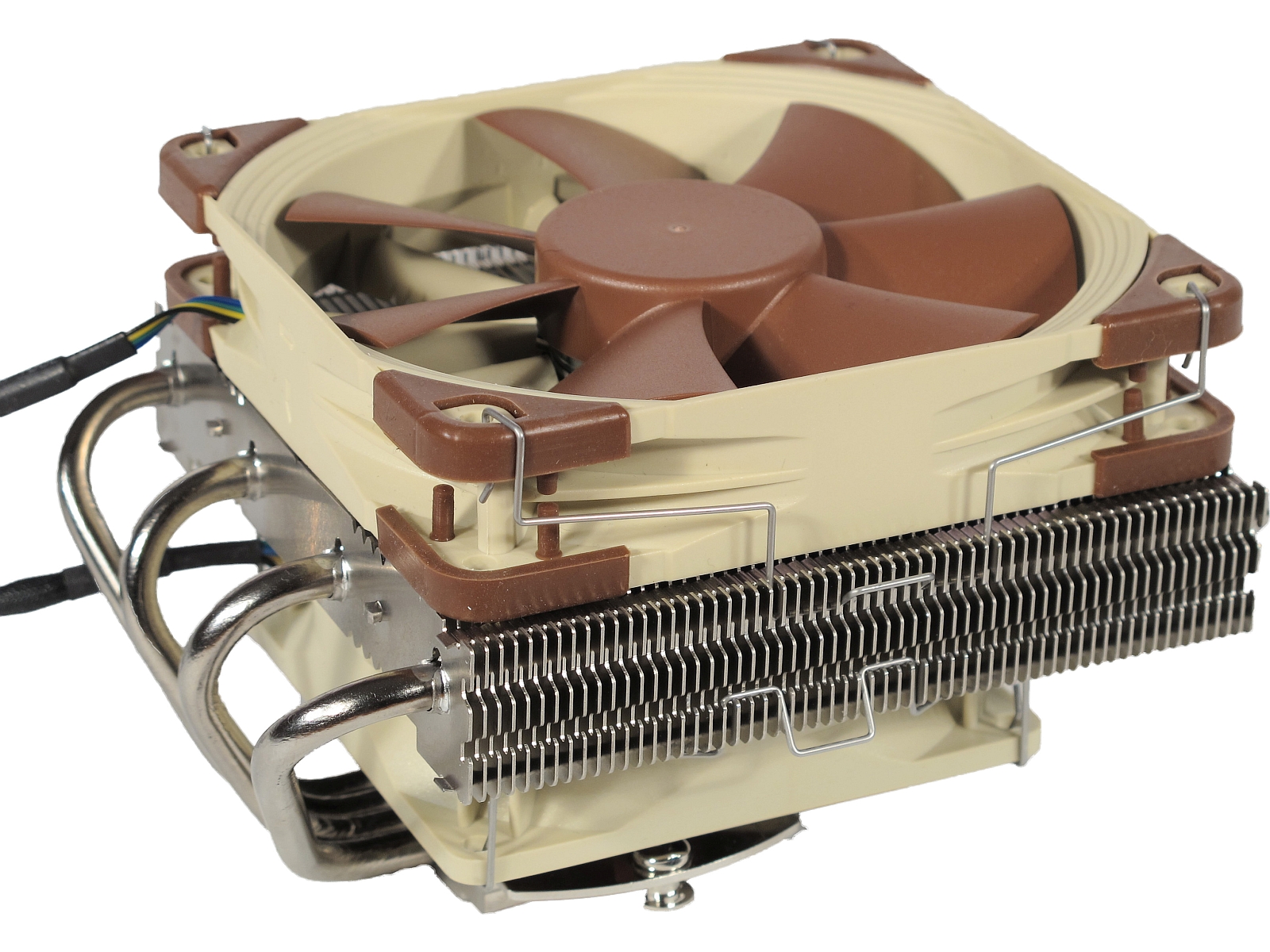
The NH-L12 is the tallest and, at $65, most expensive cooler in our comparison of low-profile heat sinks. Then again, Noctua does include two fans: a 12cm NF-F12 and the 9.2cm NF-B9.
Of course, this gives you the flexibility to maximize cooling when thermal performance is your top concern. Alternatively, if your focus is a low profile, leave the 12cm fan off and take the NH-L12's height from 3.7"-tall to 2.6”. If that's the route you choose to go, it's easy to re-purpose the large blower as a case fan, and the four enclosed rubber grommets can be used to decouple it from the chassis.
Let us briefly mention the bundled accessories: you get a screwdriver, a large syringe of thermal compound, a Y adapter for attaching both fans to a single motherboard header, an extension cable and two voltage-reducing adapter cables that drop fan speed to 1250RPM. While the price of this cooler is significant, it does come with every accessory you may ever need.
Owing to its thick cooling fins, the NH-L12 looks massive and robust. At 23.6 oz. (with both fans) it is the heaviest sink in our test.
Four nickel-plated heat pipes emerge from one side of the base plate. They are trimmed to equal lengths.
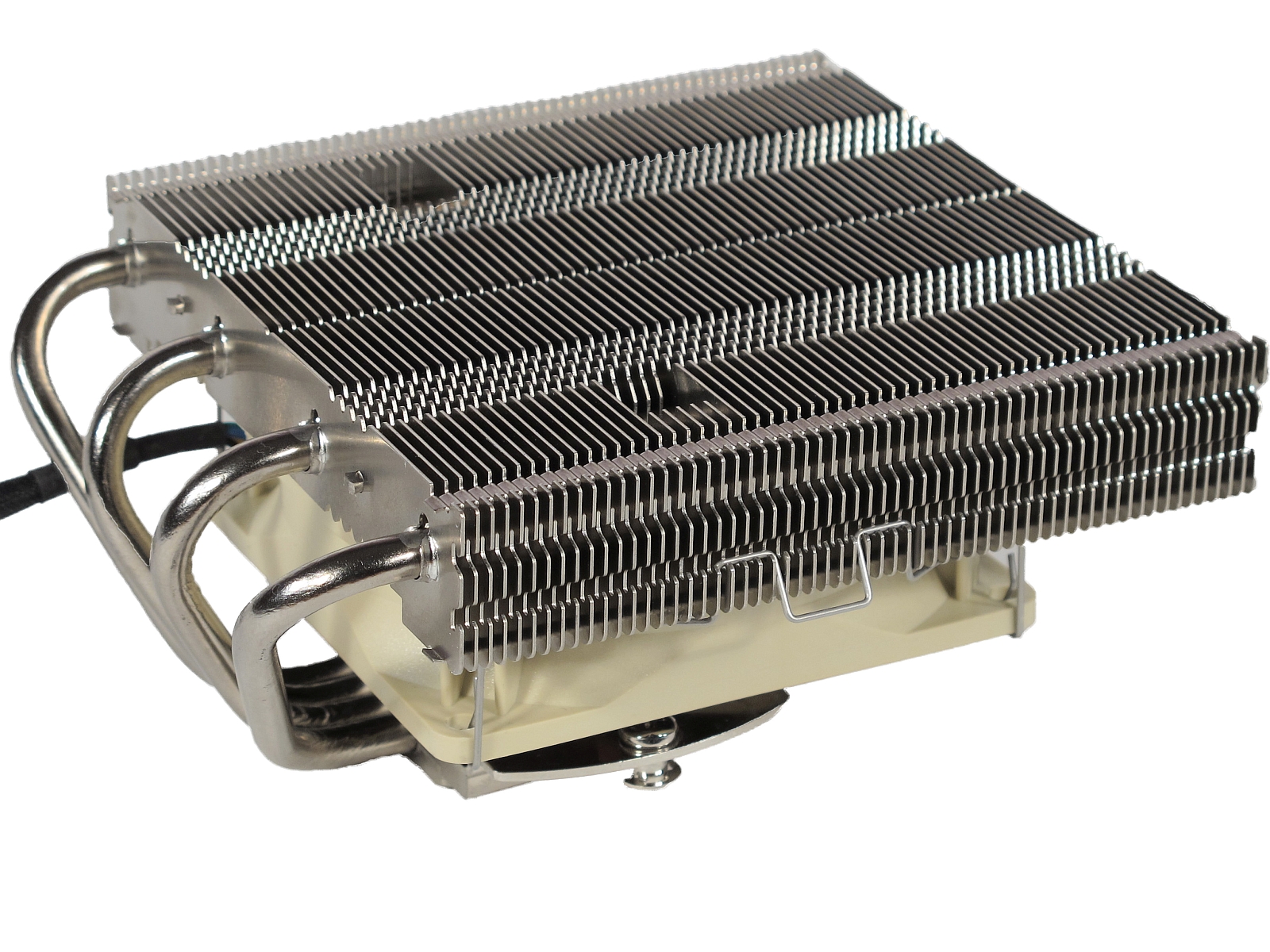

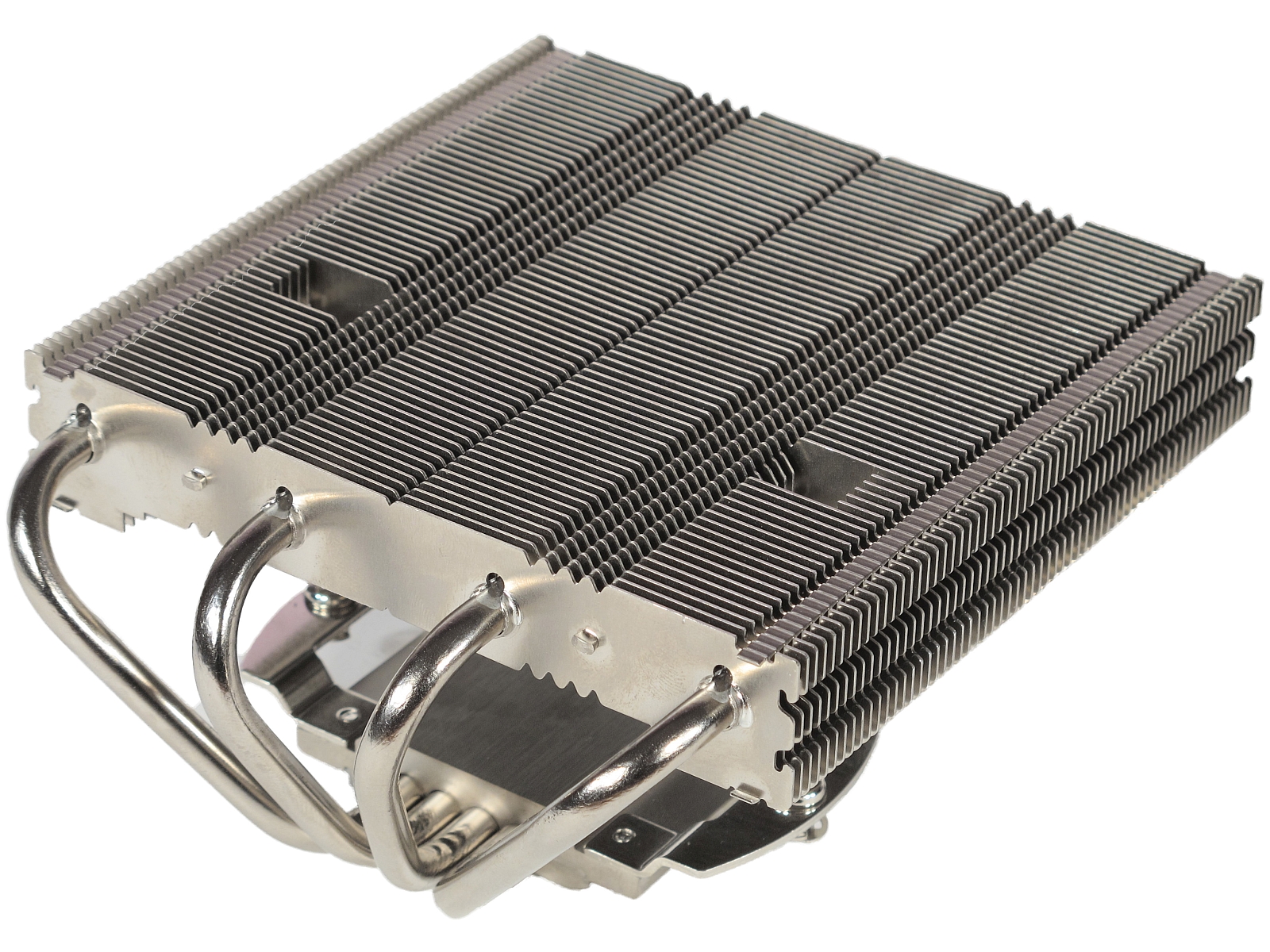
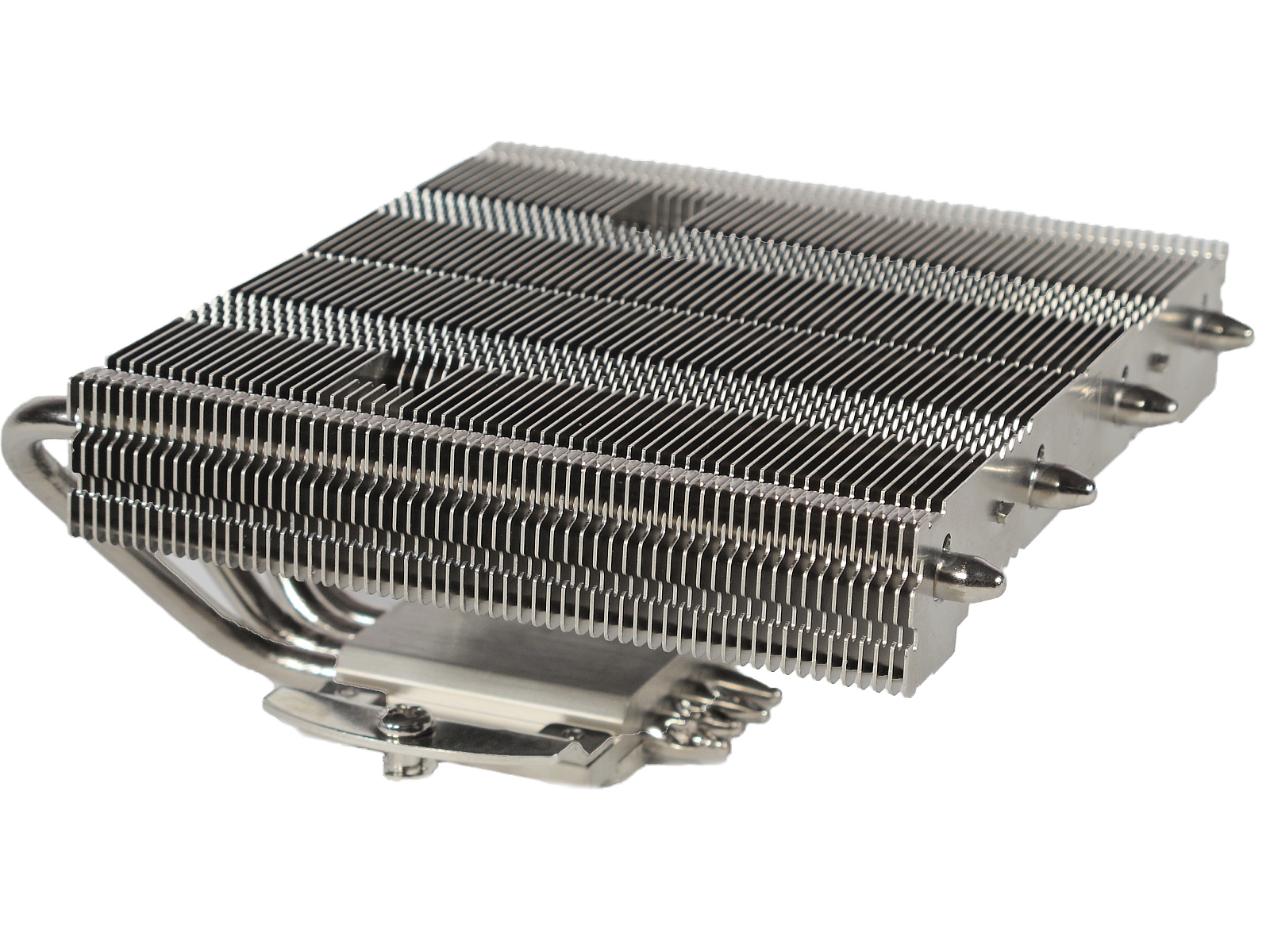
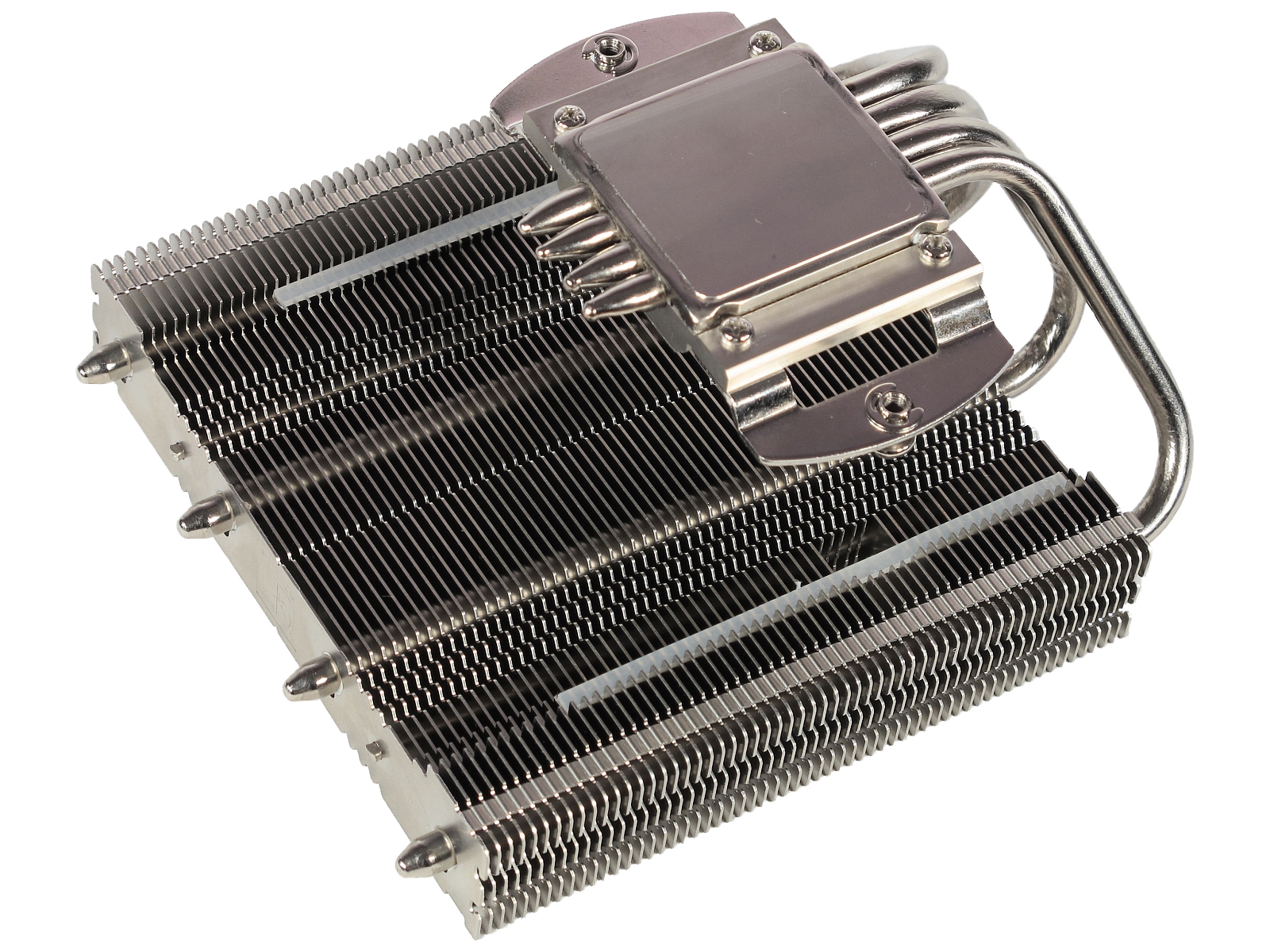

Typical of Noctua's other offerings, the CPU-facing side of the base plate is nickel-plated and sanded.
Both fans are mechanically decoupled from the heat sink, the 12cm cooler on top of the radiator by means of its rubber corner inlays and the 9.2cm fan below the radiator by means of two narrow rubber strips glued to the sink.
The fans sport a wide RPM range, enabling quiet operation at idle and massive air flow under demanding loads. When the PWM signal drops below 13-percent duty cycle, the 12cm fan turns itself off. Thus, its RPM range is effectively 0 to 1446RPM. The 9.2cm model spins between 595 to 1783RPM.
Installation And Compatibility
Noctua's instructions are nicely illustrated and quite detailed. For installation on Intel motherboards, a rubber-coated metal back plate is used. This not only insulates the back plate electrically, but also holds the screws in place during installation.
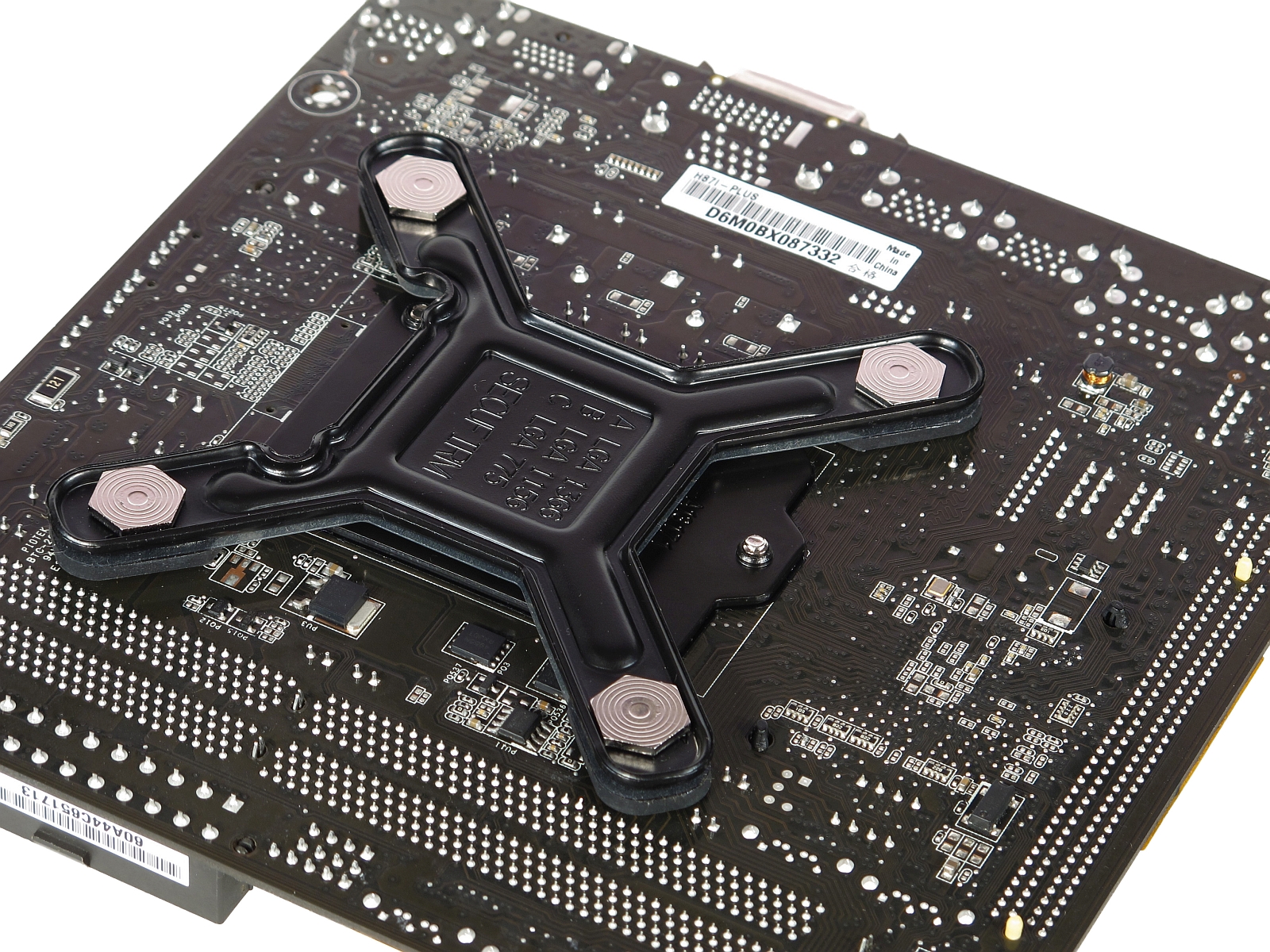
Once the screws are pushed through, four plastic standoffs are added, upon which the socket-specific mounting brackets rest.
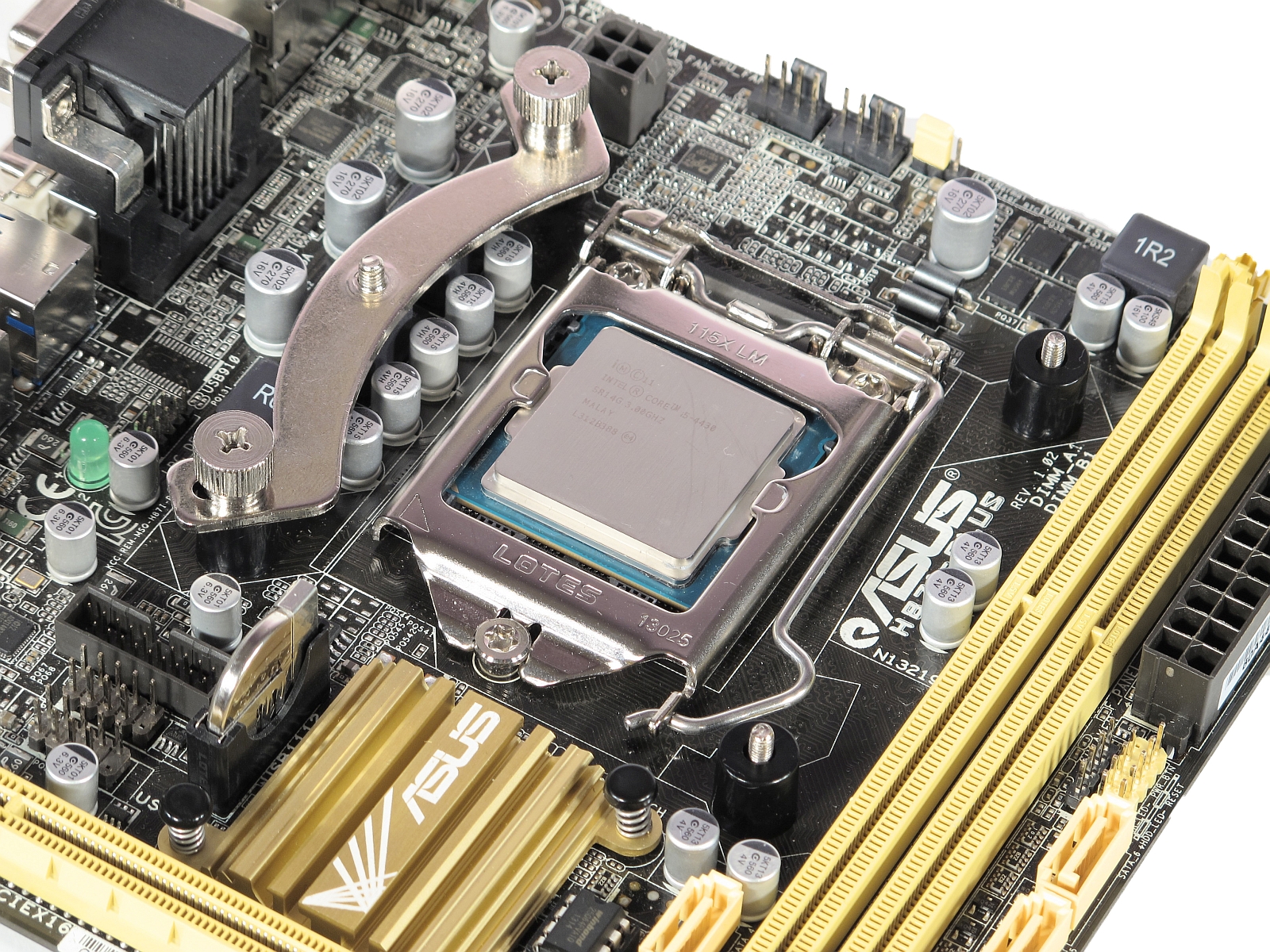
Here's where the bundled screwdriver comes into play; use it to tighten the four screws.
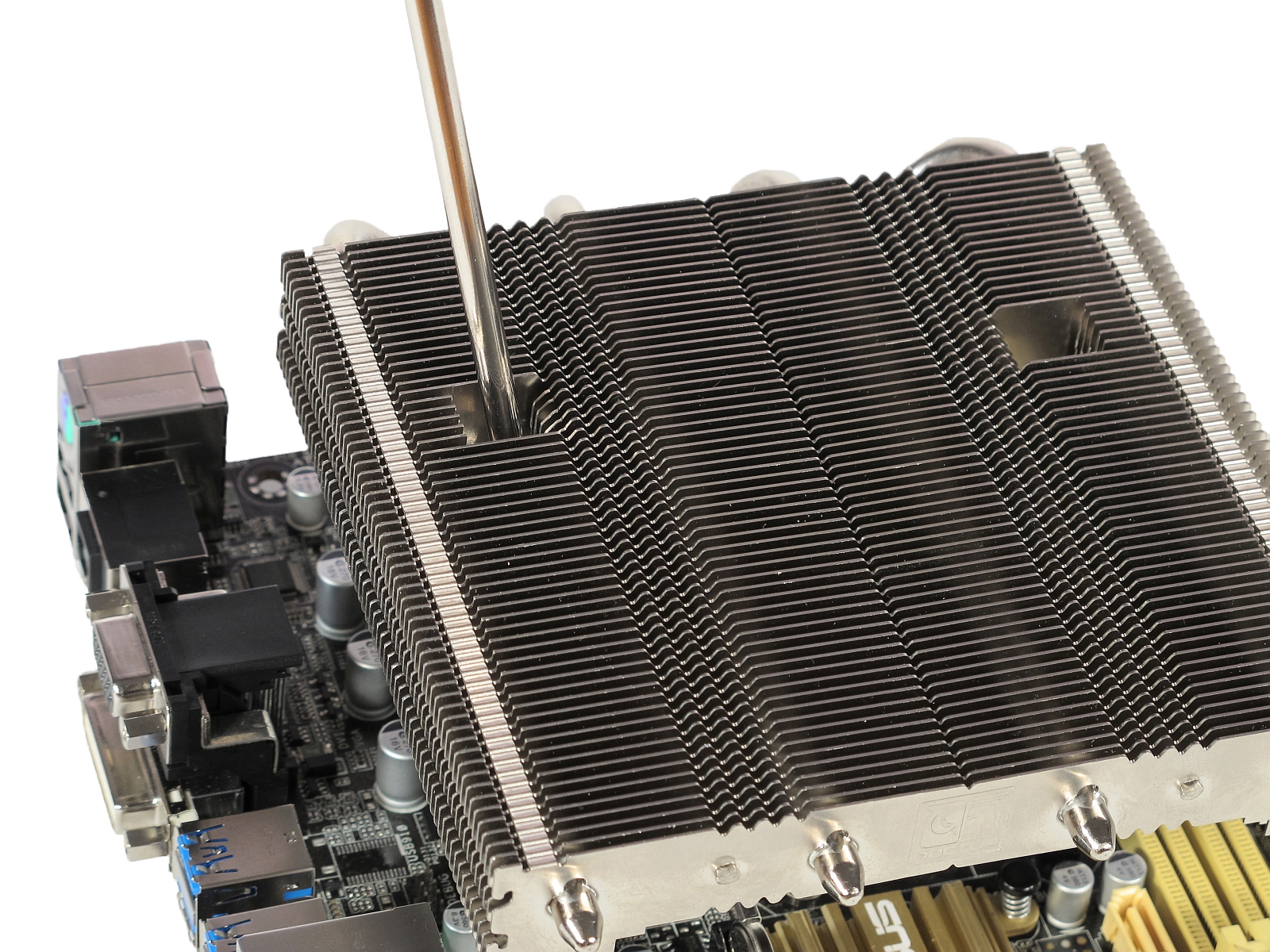
Mounting the cooler on AMD motherboards similar, though you use the existing back plate instead.
Don't install the NH-L12 with its bent heat pipes pointing towards the DIMM slots. In that configuration, the sink extends beyond the rear edge of the motherboard and you won't be able to get it into a case. That leaves three usable orientations. Maximum DIMM height is similar in all three cases, ranging from 1.73” to 1.77”.
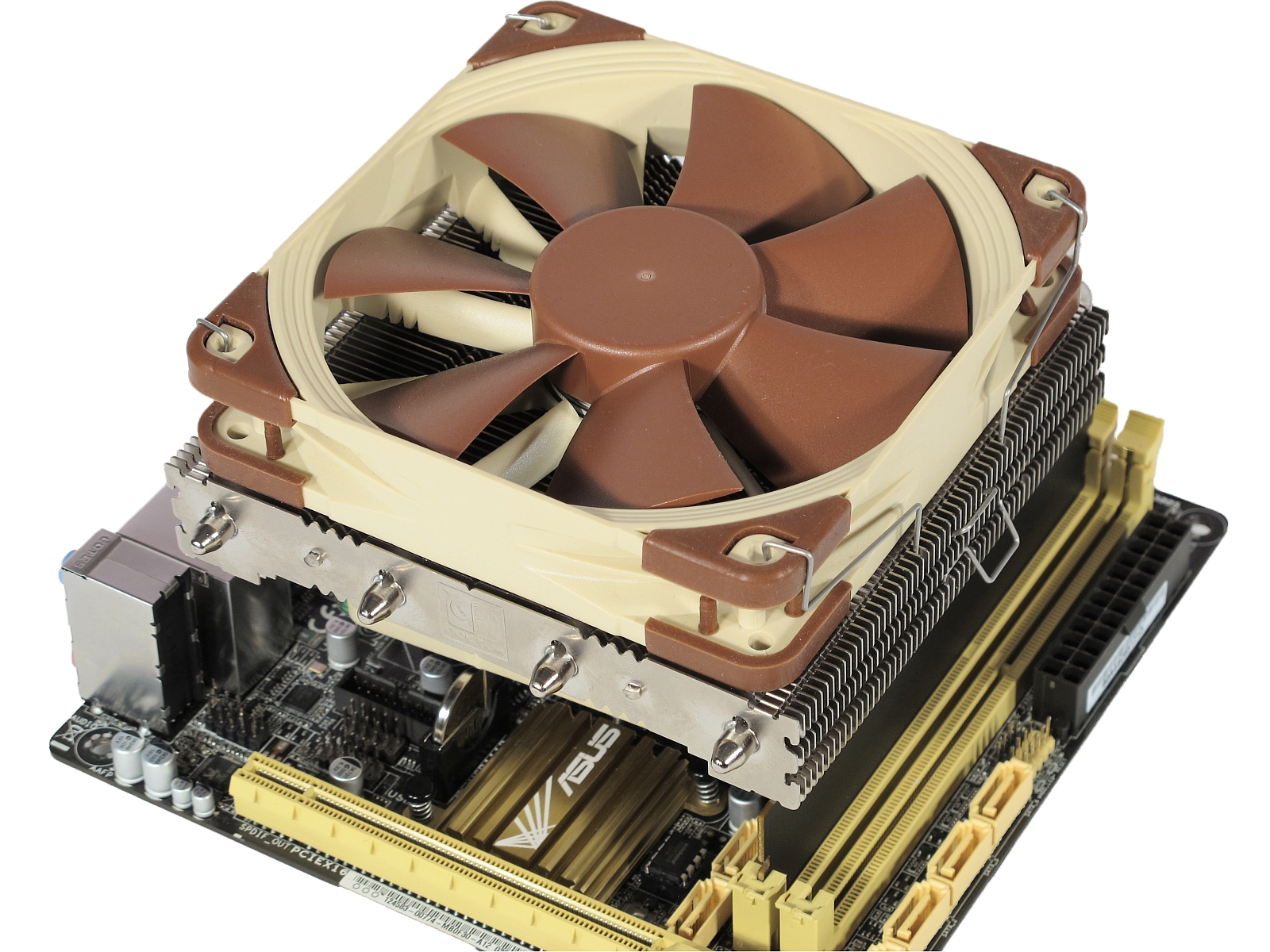
On mini-ITX mainboards that closely match Intel’s reference layout, the PCIe slot is blocked. Luckily, Noctua publishes a regularly-updated compatibility list.
Benchmark Results
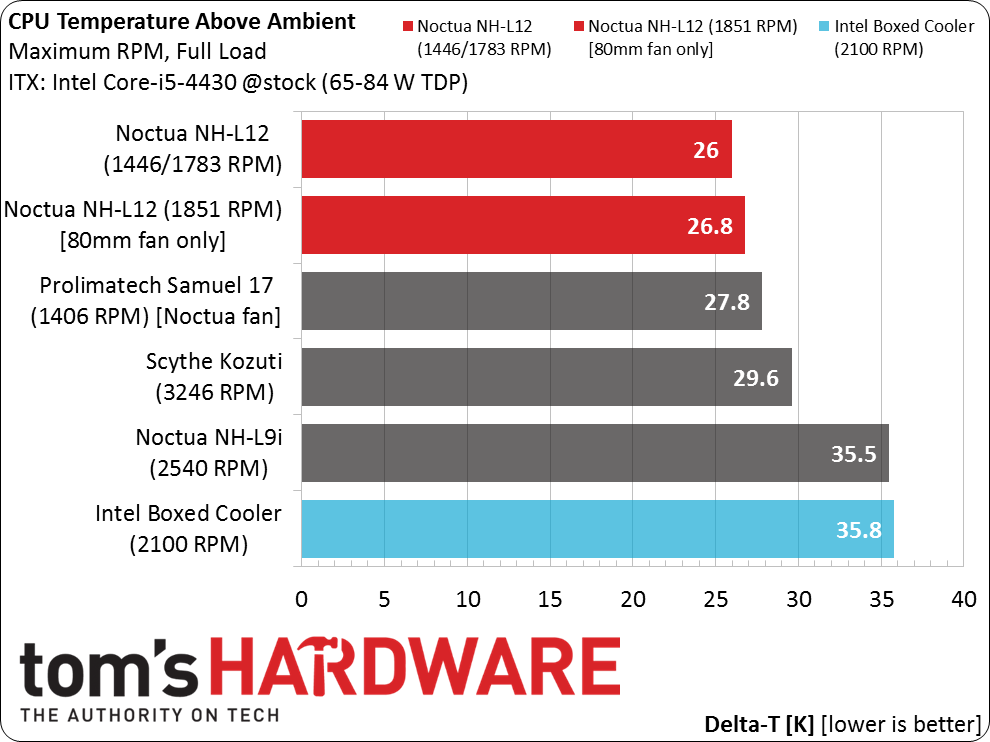
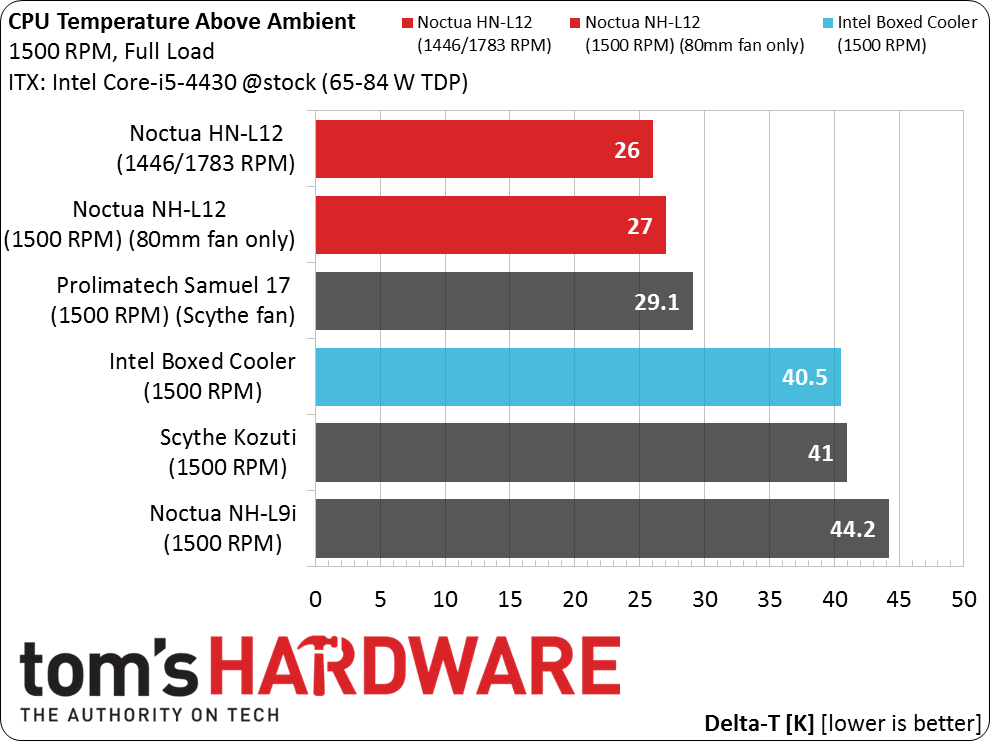
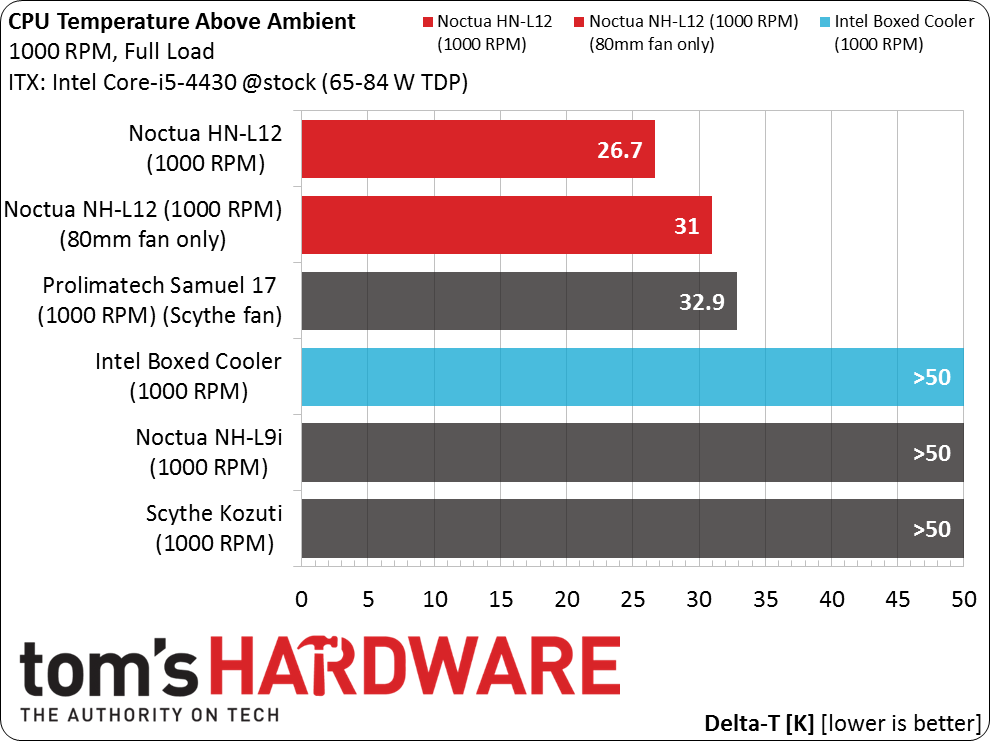
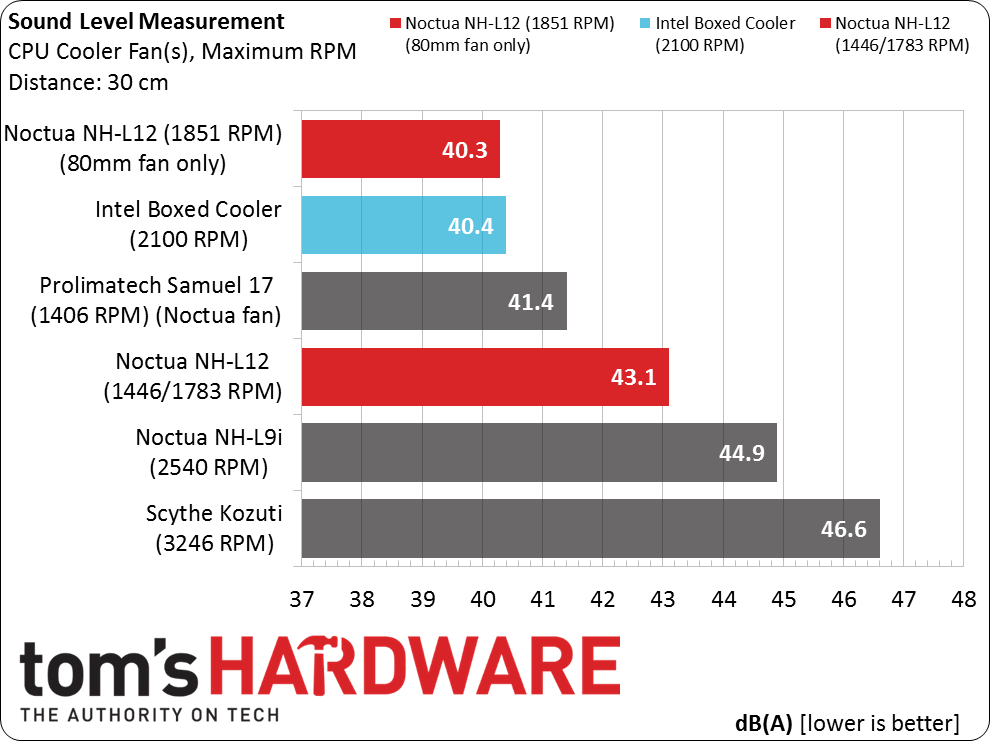
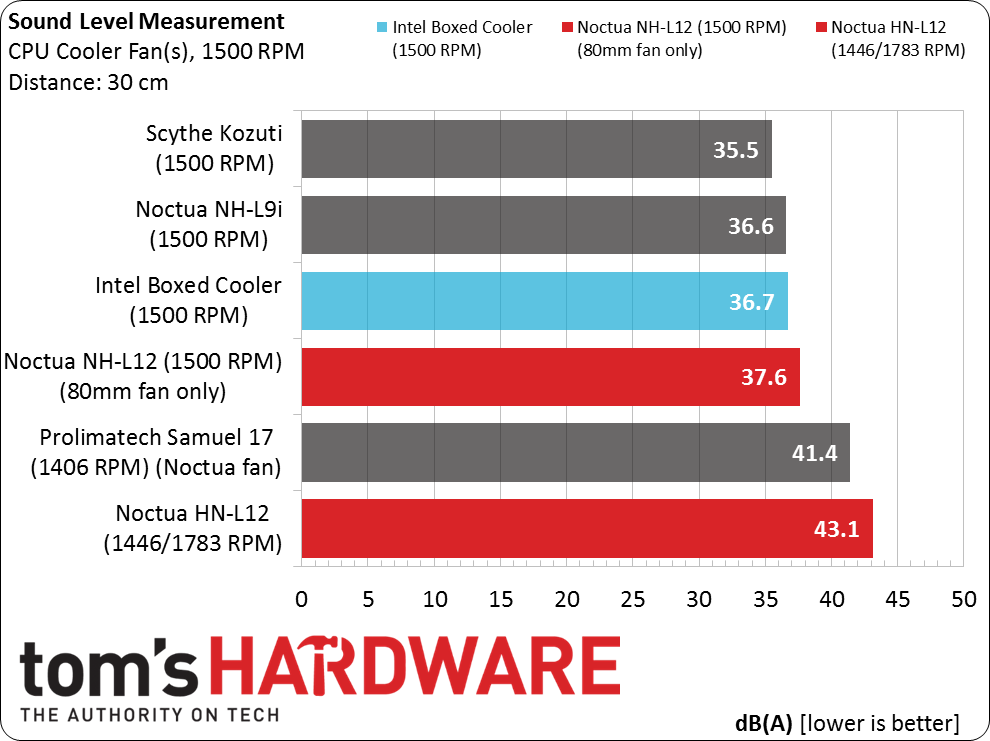
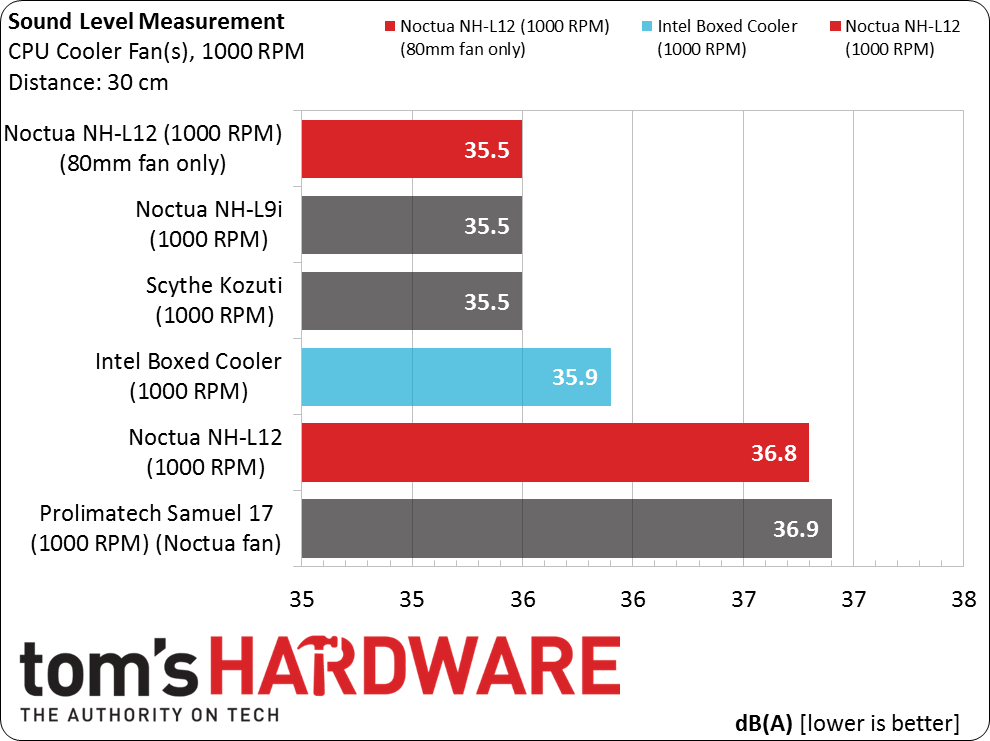
Conclusion
Noctua's NH-L12is the most expensive product in our story. But it includes two quiet, high-end fans. Strictly speaking, with both of them attached, you might find the NH-L12 to be too tall for your small form factor system. However, since the top 12 cm fan can be removed (leaving the bottom 9.2 cm fan to blow air through the fins), this heat sink can still be used in small cases. You can even reuse the 12 cm fan to exhaust warm air out of your chassis.
With respect to thermal performance, Noctua winds up in the top third, regardless of whether one or two fans are mounted on it. The NH-L12 impresses us not just with its complete accessory bundle, but also as a capable and quiet cooler for discerning enthusiasts.
-
WildCard999 Expensive but it may be worth while to someone that wants to O/C in a mini-itx form without resorting to liquid cooling.Reply -
quilciri ...and this may now be the holy grail of mini-ITX air cooling. The temps barely budged when the fans were dropped to 1000rpm. want.Reply -
slyu9213 Wow if it wasn't for the H100i, and Khuler 620 in my possession I would definitely think of using this in a mitx build.Reply -
RedJaron These graphs can seriously be better. Having to cycle through six of them makes it very difficult to compare each heatsink across the different fan speeds. This could easily be reduced to two charts, one for temps and one for noise. Have each entry represented by three clustered bars, each bar representing a different fan speed. This means you can easily see how an individual cooler trends against itself at different speeds and how it compares to others at each speed as well.Reply
Having said that, this may be pricey-ish, but those temps hardly fluctuate regardless what fans you have on it or what speed they run. A single 92mm fan @ 1000 rpm is just about as good as any other model with the speed cranked, and a whole lot quieter. Very impressive. -
Danny Leiva can we get this added to the review roundup for itx fans? http://www.cryorig.com/c1.phpReply -
Novuake Impressive stuff.Reply
Danny Leiva that cooler is PRETTY! 140mm fan in an ITX form factor. NICE! -
vertexx Sound measurement at a specified rpm is nice, but what would be more helpful is sound measurement at full load. Even better, set a benchmark running, and adjust rpm to give you a specified cpu temp. Measure sound level at that point. This will give you noise level required under a specified thermal load.Reply
Otherwise, this has been an enjoyable series to read. -
RedJaron Reply
This goes along with my complaint that the graphs have been confusing. On the temp graphs, it specifically says the machine was at full load. The acoustic graphs say no such thing. Now, if it was me testing, I'd have taken both readings at the same time, so the noise measurement would have been taken under full load.14847541 said:Sound measurement at a specified rpm is nice, but what would be more helpful is sound measurement at full load. Even better, set a benchmark running, and adjust rpm to give you a specified cpu temp. Measure sound level at that point. This will give you noise level required under a specified thermal load.
Otherwise, this has been an enjoyable series to read.
I'd assume the noise measurements were taken at full load since the temps were too, but you're right, it doesn't specifically say. -
Eggz Why test the i5-4430? An enthusiast air cooler like this one should be on an enthusiast chip like the i7-4790k.Reply
By and large, there's no compelling reason to swap out the stock Intel cooler on a mITX build with the exception of this particular cooler, and only when larger coolers won't fit. If the temperature differential with this cooler remained within 1 C under load whether the larger (120mm) fan was attached or detached, then it seems that the "load" of the chip attached to the cooler produced inadequate heat to properly test the cooler's capabilities.
People probably more interested in knowing how much they can overclock a Steam Box on this cooler running a "K" skew CPU in a small-form-factor case like the Silverstone RVZ01B or ML07.