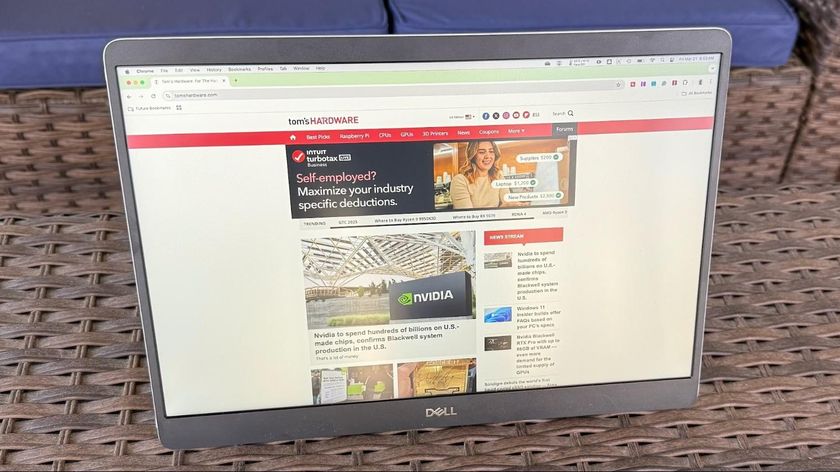Tom's Hardware Verdict
A great upgrade on the original Raspberry Pi Zero spec. A drop in replacement for Pi Zero projects that need a speed boost, but this is not a Raspberry Pi for your desktop.
Pros
- +
+ Drop-in replacement for the Pi Zero
- +
+ Compatible with all GPIO add-ons
- +
+ Micro USB power
Cons
- -
512MB RAM is too little for desktop apps
- -
Slow, even when overclocked
- -
GPIO does not come pre-soldered
Why you can trust Tom's Hardware
I remember my first Raspberry Pi Zero, from the cover of The MagPi which I bought at Paddington train station, the day before the official launch. That was 2015 and the single core 1-GHz CPU with 512MB RAM was enough for basic tasks. For $5, we all fell in love with the smallest and cheapest Raspberry Pi. Since then we have seen the Raspberry Pi 3B, 3B+ and the all powerful Raspberry Pi 4 join the family. All of these boards have a quad core CPU in common, leaving the Raspberry Pi Zero’s single core CPU for simple embedded projects.
There have been three models of Raspberry Pi Zero. The original model lacked a camera connector, rectified via an updated model. But we would have to wait until 2017 for Wi-Fi and Bluetooth to reach the Zero. The Raspberry Pi Zero W was a little more expensive at $10, but worth it for the wireless connectivity.
The year is 2021 and after six long years we finally see a CPU update to the Raspberry Pi Zero range. The Raspberry Pi Zero 2 W is a $15 quad core Arm Cortex A53, similar to that of the Raspberry Pi 3, in fact they share the same BCM2710A1 die, but the Zero 2 W is underclocked to 1 GHz on all cores. We were lucky enough to get hands on with the Raspberry Pi Zero 2 W, months ahead of its launch and we put it through its paces to see if it is worth the extra $5.
Raspberry Pi Zero 2 W Specifications

| CPU | BCM2835 Arm v7 Quad Core Arm Cortex A53 running at 1 GHz | Row 0 - Cell 2 |
| RAM | 512MB LPDDR2 | Row 1 - Cell 2 |
| GPIO | Standard 40 Pin (unsoldered) | Row 2 - Cell 2 |
| Connectors | Mini HDMI Micro USB power Micro USB 2.0 data Camera connector (Requires adapter) | Row 3 - Cell 2 |
| Wi-Fi / Bluetooth | 2.4 GHz 802.11b/g/n Wi-Fi with PCB antenna Bluetooth 4.1, BLE | Row 4 - Cell 2 |
| Dimensions | 65mm x 30mm (Identical to previous Zero models) | Row 5 - Cell 2 |
Design of Raspberry Pi Zero 2 W



What hit us first about the Raspberry Pi Zero 2 W is the form factor. It is identical to all of the previous Zero models. In this case the lack of change is for the better as it means we can drop the Raspberry Pi Zero 2 W into our existing projects and cases. The 40 pin GPIO is a common feature of the brand, but the smaller size of the Raspberry Pi Zero initially brought with it a few compromises. We have a single mini HDMI port and two micro USB ports for power and USB 2.0. On the right edge of the board is a smaller camera (CSI) connector which when used with an adapter cable enables the use of any official Raspberry Pi camera.


So with this lack of change, does it mean that our old Raspberry Pi Zero cases will fit? We checked the official Raspberry Pi Zero case and it fits like a glove. Snapping into place onto four plastic spacers. If you wish to use the camera case lid, make sure that the GPIO is unsoldered, otherwise it will make contact with the Pi Zero 2 W.
Other cases, such as the laser cut acrylic Pibow cases from Pimoroni look to have an issue with the third layer of the laser cut case. On the original Raspberry Pi Zero there are a series of power circuitry components which have been moved for the Raspberry Pi Zero 2 W. The large silver square, part of the wireless connectivity for the Pi Zero 2 W, is also a big obstacle for the Pibow case. No doubt Pimoroni will update the case ready for launch.
Power Consumption of Raspberry Pi Zero 2 W
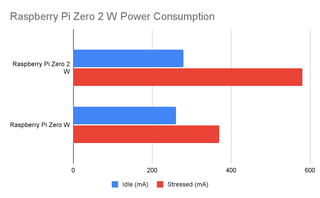
The added performance of the Raspberry Pi Zero 2 W does see it draw a little more power, something to factor into your projects. The Raspberry Pi Zero W draws around 260mA at idle and 370mA when stressed using Stressberry. The same test on the Raspberry Pi Zero 2 W and we saw 280mA at idle and 580mA under stress.
Those extra cores certainly add up. When integrating the Raspberry Pi Zero 2 W into your project, ensure that you have more than enough power for the Pi and any other devices.
Using the Raspberry Pi Zero 2 W
Straight off the bat, the Raspberry Pi Zero 2 W is not a desktop replacement Pi. So don’t expect it to replace your beloved Raspberry Pi 2 / 3 or 4. What you can expect is for the Raspberry Pi Zero 2 W to replace the Pi Zero in your embedded projects. The form factor is identical to the Zero’s that came before it, so you can drop this into an existing project with little or no config.
The Raspberry Pi Zero 2 W comes with the standard 40 pin GPIO, of course you will need to get your soldering iron ready, or invest in some of Pimoroni’s Hammer Headers.
We installed the current version of Raspberry Pi OS 32-bit, and proceeded to power on and test a series of HATs. First on the list is Pimoroni’s Explorer HAT Pro, a board we are extremely accustomed to after leading 25+ Picademy training sessions where we used it to teach students. Explorer HAT Pro installed and ran without a hitch and so did the pHAT version.
We then tested Raspberry Pi’s own Sense HAT and it worked with no issues. Suffice it to say that, if you have any Raspberry Pi HATs or add-ons, you can run them on the Pi Zero 2 W with the exception of the PoE HAT and PoE HAT+ which require the PoE header pins only present on the 3B+ and 4. We also tested the official Raspberry Pi Camera with the Zero 2 W and are happy to report that it worked as expected.
The Raspberry Pi Zero 2 W has the same BCM2710A1 die as the Raspberry Pi 3, but don’t expect Pi 3 performance. With half the RAM of a Pi 3B, 512MB, we can get the basics done such as coding via Thonny, basic web browsing and a few games of Minecraft Pi Edition.
Streaming video on YouTube is not a good experience as in our tests it failed to play a clip at even 720p resolution. Performance improved once we connected a USB to Ethernet dongle, but we still saw frequent pauses and stutters. Wi-Fi is competent but do consider that this is a PCB antenna so you will need to be near a strong access point.
Overclocking and General Performance

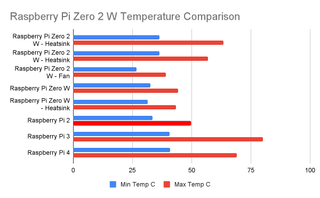
The Raspberry Pi Zero 2 W comes with four cores running at a stock 1 GHz, and the increase in cores and speed translates to an increase in heat. At idle, the Pi Zero 2 sits at 36.5 Celsius, compared to the Raspberry Pi Zero W which idles at 32.6 Celsius. That’s not a big difference in temperature, but when we used Stressberry, we saw the Pi Zero 2’s temperature rise to a high of 63.4 Celsius, much higher than the Pi Zero W’s 44.4 Celsius.
For reference we ran Stressberry on a Raspberry Pi 3B and saw an idle temperature of 40.8 Celsius, and Stressberry high of 80.1 Celsius! We took our test up a notch and ran a tortue test to see when the Raspberry Pi would thermally throttle. With the Raspberry Pi Zero 2 W overclocked to 1.4 GHz and inside the official Raspberry Pi Zero case we ran stressberry and saw the temperature rise to 75.2 Celsius and then the system locked up hard. We rebooted and everything was ok but it is fair to say that taking your Pi to the extreme will require cooling.
Can adding a heatsink help the Raspberry Pi Zero 2 W reach a lower temperature? The short answer is yes. With a Raspberry Pi sized heatsink attached, in our Stressberry test, we reached a high of 56.9 Celsius, and the idle temperature remained at 36.5 Celsius. The 6.5 Celsius temperature difference between the Raspberry Pi Zero 2 W without and with a heatsink is not earth shattering and the higher temperature in no way impacts performance.
To further lower the temperature, we would need a form of active cooling and Pimoroni’s Fan Shim sprang to mind, but there is a problem. Pimoroni’s Fan Shim may fit comfortably on the GPIO, but the placement of the fan over the SoC is not optimal. It covers the SoC but hangs over the footprint of the Raspberry Pi Zero 2 W.
The active cooling provided by the Fan Shim did drop our temperatures considerably. With an idle temperature of 26.8 Celsius, almost 8 degrees cooler than a stock Pi Zero 2, and under load, the top temperature hit 39.2 Celsius, 24.2 degrees cooler than stock. If you intend to work your Raspberry Pi Zero 2 W hard, then some form of cooling is a must.
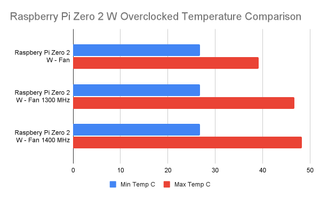
How far can we overclock the Raspberry Pi Zero 2 W? Well it seems that we can overclock the Raspberry Pi Zero 2 W to 1.5 GHz, giving us a 500 MHz boost over stock speeds. At this speed we had some stability issues and our Stressberry test caused a kernel panic right at the end of the test.
The highest stable speed that we achieved was 1.4 GHz, but don’t expect this speed boost to improve overall desktop performance. We opened a single web browser tab and loaded the Tom’s Hardware website and it crawled along over both Wi-Fi and a USB to Ethernet connection. We aren’t going to get Raspberry Pi 3 level performance from the Zero 2 no matter what we do.
Machine Learning on the Raspberry Pi Zero 2 W



Many of the best Raspberry Pi projects involve some kind of machine learning. Perhaps you need image recognition to see when a package arrives at your doorstep or sound recognition to know when someone’s issued an important command. While the original Pi Zero was too underpowered for most of these projects, the Pi Zero 2 is fast enough to perform them, albeit slowly.
We ran a simple Tensorflow Lite test using a model that detected people using the official Raspberry Pi camera as an input. On the Raspberry Pi Zero 2 W we managed a high of 1.75 fps, and to put that into perspective we ran the same test on the Raspberry Pi 3B, practically the same SoC, but with double the RAM. In our tests with the Raspberry Pi 3B we saw 2.06 fps per second. That’s a marginal increase considering the extra RAM and 200 MHz difference in clock speed.
What about the Raspberry Pi 4? In the same test on our Raspberry Pi 4 4GB we saw a high of 4.69 fps, much better than previous scores, but then we have to factor in the extra cost, power consumption and the size of the board. Based on our tests, machine learning is possible with a stock Raspberry Pi Zero 2 W, as long as speed is not a requirement. Saying that one could add a Google Coral TPU, which would almost quadruple the speed, but it comes with quite the price tag.
Use Cases for the Raspberry Pi Zero 2 W

The form factor instantly lends itself as a drop-in replacement for the original Raspberry Pi Zero. If your embedded / robotics project needs a little more horsepower, then the Raspberry Pi Zero 2 W is the best candidate as it is compatible with the majority of HATs / pHATs on the market and your code should just work. Advanced robotics projects, machine learning and image recognition will benefit from the extra cores.
Because it’s much smaller, less expensive and less power-hungry than a Raspberry Pi 4 or 3, the Pi Zero 2 can fit into physically smaller projects. We can imagine it going into lightweight, handheld gaming emulators, tiny AI cameras and highly-compact robots.
The power provided by the quad core Arm Cortex A53 is impressive for projects, not so much for typical desktop use. That said, the Raspberry Pi Zero 2 W is a decent desktop experience if you manage your expectations, but after sampling the raw power of the Raspberry Pi 4, you will be left wanting.
Using Alternative OSes with the Raspberry Pi Zero 2 W
The Raspberry Pi is synonymous with Raspberry Pi OS, but there are a plethora of alternatives. As the Raspberry Pi Zero 2 W shares the same SoC as the Raspberry Pi 3 we tested a few alternative operating systems and the results were a bit of a mixed bag.
The first OS for test is Diet Pi, a lightweight server focused OS that uses easily navigated menus to set up servers and appliances powered by the Raspberry Pi and many other SBC. Using the latest Arm v7 image, we quickly had a working install, ready to embed as a file / DNS / media server. The Raspberry Pi Zero 2 W and DietPi make a great combination for quick and simple embedded appliances. It can be used as a file /media server but the 2.4 GHz Wi-Fi will see your speeds throttled.
Twister OS, an alternative OS based upon Raspberry Pi OS but with extra applications for gaming and media consumption, is designed primarily for the Raspberry Pi 4, but it will run on the models of Raspberry Pi 3 and now the Raspberry Pi Zero 2 W. We tested the lite version, which is a basic terminal / server OS and it runs remarkably well and so it should be given the extra processing power and light system requirements.
We tested Retropie for the Raspberry Pi 3 on the Raspberry Pi Zero 2 W, installing the OS via the Raspberry Pi Imager and, after configuring the joypad and loading Crash Bandicoot for the PlayStation 1, we spent a happy time smashing boxes and jumping on crabs with no slowdown or sync issues.
Not all of our testing was so much fun. We tested a bunch of general operating systems for the Raspberry Pi and many did not work. Ubuntu 20.04 and OSMC failed to boot, despite using the correct image for the Arm v7 CPU. So why did Twister OS work? Well Twister OS is based upon Raspberry Pi OS, so from the start it had the best chance to work. It seems at launch the best bet for the Raspberry Pi Zero 2 W is the official 32 bit OS, as even the Beta of Raspberry Pi OS 64 bit failed to boot. We asked Raspberry Pi Founder Eben Upton about 64bit support and it seems that this will be something available after launch.
Bottom Line

The Raspberry Pi Zero 2 W carries on the legacy of the boards which came before it but we see a creeping uptick in price. Originally the Raspberry Pi Zero was a $5 computer, then with the release of the Zero W the price climbed to $10. Now for $15 we get all that came before it, but with an improved quad core CPU. The question is, do we need the extra power for typical Raspberry Pi Zero projects? Everything that makes the Raspberry Pi the best platform for making is present in the Raspberry Pi Zero 2 W. The GPIO, available accessories and programming language choices are the physical manifestation of the Raspberry Pi, but the heart of the Pi is the community and the Raspberry Pi Zero 2 W will instantly find a home there.
It is the speed boost that we needed for our embedded projects, while maintaining the form factor that we have come to depend on over the past six years.
Les Pounder is an associate editor at Tom's Hardware. He is a creative technologist and for seven years has created projects to educate and inspire minds both young and old. He has worked with the Raspberry Pi Foundation to write and deliver their teacher training program "Picademy".
-
Findecanor The CPU in the 3B has a tendency to throttle quite a bit. Therefore, I wonder if a Zero 2W with a large heat sink attached might not even outperform a 3B without any.Reply
With the smaller footprint, attaching a large heatsink might even be easier. -
passivecool So you are sure this 15$ computer will not be replacing my ryzen 9 any time soon? Bummer.Reply
Cudos for testing and misusing PZ2 every way you could think of, but imho comparing it with a desktop once would already have been enough. :rolleyes:
BTW what FPS did you get running DOOM for Toasters? -
dnabre The real question is will they get distribution volume up to meet demand with this. Despite it being on the market for 5-6 years, the Raspberry PI Zero/Zero W has never been widely available at its MSRP. Sure you could get one from RPi/SBC shops of all sorts, but only one per order. So the shops either never had enough to sell as many as people wanted, or they only cared to sell them as loss leaders.Reply
If they aren't going to up the memory, I don't care for any speed improvements. I care about everyone being able to readily buy them at the $15 (or whatever the price Raspberry Pi claims for it) in whatever volume they want. The fact they you couldn't order a half dozen Raspberry Pi Zero boards from Amazon or even on eBay for $5 each demonstrates that Raspberry Pi has been unable or unwilling to actually make the boards truly available for hobby usage. -
TheBum Can a Pi Zero W-configured SD card be used in the Pi Zero 2 W or do I need to install/configure from scratch?Reply -
jayjr1105 Disappointing being there are already Pi Zero clones with quad core's and 1-2GB of RAM. I guess it's still a big step up from the single core version however.Reply -
NOOB2PRO One place this should shine is for 3D printers. The Klipper firmware needs a Pi to host it so the fact that this is a low powered Pi 3B is awesome. I've got Pi Zero W in my Ender 3 and that is rage inducing with how slow it is. If the Zero 2 can run klipper like a regular Pi 3B or 4, I'm gonna pick up a few myself.Reply