Should You Upgrade? From A Hard Drive To An SSD
Should you buy a new processor for your next machine? How about a new graphics card? Have you given any thought to the status of your storage subsystem? We're making a case for incorporating solid-state technology the next time you're upgrade-shopping.
Hard Drive Versus SSD
The verdict is in. Enthusiasts who've gotten their hands on an SSD and felt the difference don't want to go back to using a mechanical hard disk as a system drive. The advantages of flash-based storage cannot be ignored. Their weaknesses (significantly higher prices and comparatively lower capacities) are gradually being addressed by smaller manufacturing nodes, which help drive down cost and increase storage density.
On the flip side, negligible access times, very high data rates, and excellent I/O performance are some of the benefits that SSDs introduce. You can't forget mechanical robustness, low power consumption, and silent operation, either.
So many vendors are crowding the SSD market today, though, that the average user has a difficult time separating the wheat from the chaff. That's why we came up with our Best SSDs For The Money column. Flip over to the sixth page of that story, though, and you'll see a chart that demonstrates how all modern SSDs blow away mechanical storage. Even though you can pit a handful of solid-state drives against each other and extrapolate performance differences, even the slowest model is many times better than a spinning disk.
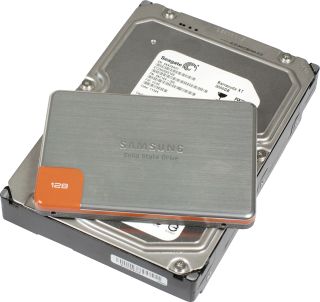
SSDs: Pros and Cons
Here's the problem, though: it's difficult to demonstrate the benefits of an SSD using the benchmarks we typically run to quantify the gains tied to processors and graphics cards. As a result, the folks who don't consider themselves hardcore hardware aficionados have a tough time placing the reason to spend more on a lower-capacity device, especially if they've never used one.
Case in point: I recently asked to look over a wish list of PC parts for a good friend's son's birthday. It was armed with a Sandy Bridge-based processor, 4 GB of RAM, a nice graphics card, and a few nifty accessories. But, of course, it included a hard drive with no sign of solid-state storage. I tried to get the message across that, given a certain budget, it could actually make more sense to give up a couple hundred megahertz of clock rate on the processor and the factory-overclocked GPU in favor of adding a 64 GB boot drive, keeping the hard disk as the data drive.
A few days later, the PC was configured and built at a local PC store, without the SSD. Instead, it came with a hard drive two times larger.
Stay On the Cutting Edge: Get the Tom's Hardware Newsletter
Get Tom's Hardware's best news and in-depth reviews, straight to your inbox.
Fact Check
Perception is generally based on tangible, comparable numbers. A 2 TB hard disk spinning at 7200 RPM sounds impressive when the old office PC came with a 120 GB, 5400 RPM model. And even the evolutionary path of the interface sounds more awesome than it really is. "Wow, 300 MB/s was old, and now I can get 600 MB/s?" If only it were that easy, right?
There are two issues in play here. First, there are too few folks who believe that putting an SSD into a system will yield a noticeable gain their applications. And second, limited capacities and still-high prices discourage a large number of folks from even giving the solid-state technology a shot.
Let's say it again, though. An SSD, regardless of which one you pick, runs circles around mechanical storage. And in order to illustrate that, we're going to compare an SSD to a popular hard drive in the same test machine.
Current page: Hard Drive Versus SSD
Next Page Drives: Samsung 470 Series (SSD) And Seagate Barracuda XT (Hard Drive)











