Early Verdict
The True Spirit 140 Direct extracts good cooling performance at extremely low noise from a crude base design at a low price.
Pros
- +
Good cooling
- +
Great cooling-to-noise ratio
- +
Lowest-cost 140mm+ cooler in our collection
- +
Includes LGA-1151 shim to prevent LGA package bending
Cons
- -
Large size won’t fit some cases
- -
Only beats our cheapest cooler under limited test scenarios
- -
High contact pressure may concern some builders
Why you can trust Tom's Hardware
Introducing The True Spirit 140 Direct
Specifications
A premiere European manufacturer of air-based CPU coolers, Thermalright initially launched its value-based solutions under the Cogage brand. The True Spirit model line is what remains of those early attempts to crack the mainstream market, as Thermalright eventually put its own name on the original Cogage model. Years of price-conscious performance optimizations have led to it its latest iteration, the True Spirit Direct 140.

The package includes a heat sink solution with 1.5”-thick (38mm), 140mm radiator, an oversized 152x140mm fan that’s 27mm thick, two sets of wire clips that enable installation of a second 140mm (or 152x140mm) fan, and an installation kit that goes from current CPUs all the way back to AMD socket AM2 and Intel LGA-775.

Compared to early models, the half-based True Spirit 140 Direct uses direct contact, rather than encapsulated heat pipes. While some of Thermalright’s competitors have claimed performance superiority of this design for many years, our comparisons of similar coolers have proven those claims baseless. I’ve postulated that direct-contact pipes were a way to cut manufacturing cost without hurting performance, and Thermalright is pushing the second half of that hypothesis by not even flattening the pipes enough to fill most of the void between them.
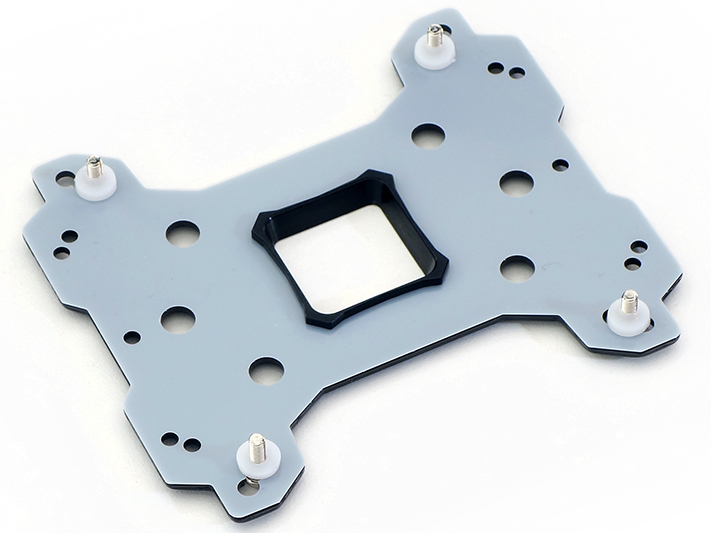
Rather than attempt to make its True Spirit 140 Direct base completely flat, Thermalright uses extreme contact pressure to get maximum thermal transfer from a reduced surface area. The installation kit therefore includes a heavy duty back brace designed to push against both the holes and the socket plate of LGA 115x/1366, a center plug to make it work on boards that have no support plate such as LGA-775 and AMD (using the four holes of the original clip bracket), and a separate set of standoffs for LGA-2011x (aka, v1 and v3). The small plastic washers provide additional clearance for components on the back of a motherboard, which is a fairly common concern on mini-ITX motherboards, and a separate (larger) set of plastic washers are used on AMD motherboards.

Thermalright addresses the “extreme contact pressure” concern of Kaby Lake CPU owners with a shim that allows the CPU clip to press against the entire land grid, preventing it from bending back away from contacts. The large volume of damaged processors we’ve seen could make this shim a viable standalone product! And if the rumors of “resurrected” processors prove true, a shim like this could be used to reinforce the weakened LGA package.
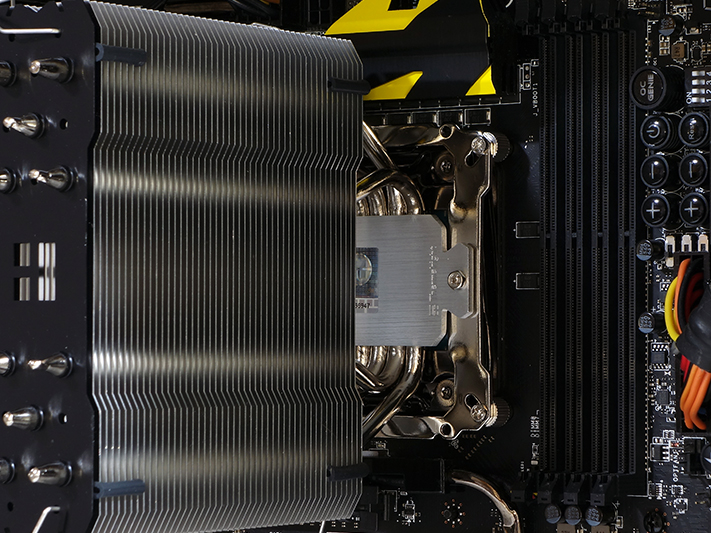
Special standoffs screw directly onto the integrated support bracket of our LGA 2011-v3 motherboard. Users of other sockets will find a different set of standoffs, with plastic insulating washers stuck on one side, to secure the support plate shown two images above. The standoffs are topped with the chrome ring-shaped bracket, which is secured to the top of the standoffs with another four screws. After applying thermal paste to the point that it fills the gaps between heat pipes, the CPU cooler’s integrated bracket screws to the ring-shaped bracket, as shown.
Small grooves in the heat sink’s fins are designed to hold included rubber tubes, which reduces the transmission of fan vibration.

Clipping the fan to the heat sink and plugging it into the board finalizes the True Spirit 140 installation. It’s important to note that the clip wires should be inserted prior to heat sink installation, as outlined in the manual, to assure motherboard component clearance.
MORE: Best CPU Cooling
- 1
- 2
Current page: Introducing The True Spirit 140 Direct
Next Page Test Settings, Results, And Final Analysis-
This new ad says: "Wife used as Guinea pig for Navajo Hearing Loss Remedy". Just when I thought Tom's couldn't get lower with their advertisement selection, this shows up. How about having ads to sell things related to technology?Reply
-
Pompompaihn Andy, it makes complete sense. See, this Thermalright cooler is very quiet, so if your wife's hearing has been damaged by other, louder coolers you purchased prior without the benefit of this review, you may be interested in having her be a guinea pig for this Navajo hearing loss remedy, which ironically uses guinea pigs as an ingredient.Reply -
larkspur The Deepcool Gammaxx 400 really whoops this cooler on pretty much everything. Running the Gammaxx @ 50% fan yields the same temp as running the Thermalright @100% fan. It is also 4 dbA quieter than the Thermalright at that same temperature target (since the Gammaxx is running 50% fan while the Thermalright has to run 100%). And the Gammaxx is ~$20 cheaper. I wouldn't give this cooler an "approved" badge since it is terrible at what it is designed for - COOLING! Just grab a Gammaxx and tune up a nice fan curve and you can forget about all this extreme contact pressure...Reply -
JamesSneed Reply19296553 said:Andy, dont tell me you think toms chooses their own ads :D.
They choose the add provider. Why they also get add blocked. If they switch providers and announce they are doing reputable tech related adds I will turn it off. Until then the adds they serve up are completely out of line for a good site like TomsHardware. -
JamesSneed Reply19296958 said:The Deepcool Gammaxx 400 really whoops this cooler on pretty much everything. Running the Gammaxx @ 50% fan yields the same temp as running the Thermalright @100% fan. It is also 4 dbA quieter than the Thermalright at that same temperature target (since the Gammaxx is running 50% fan while the Thermalright has to run 100%). And the Gammaxx is ~$20 cheaper. I wouldn't give this cooler an "approved" badge since it is terrible at what it is designed for - COOLING! Just grab a Gammaxx and tune up a nice fan curve and you can forget about all this extreme contact pressure...
You have a valid point. TH even tested the Gammaxx 400 with the same load test using the same rig. Hey TomsHardware folks, why not make more complete charts that show a lot more of the recent heat sinks tested? Cherry picking on the reviews like you do is a bit misleading(on purpose or not) it doesn't show the outliers like the Gammaxx that larkspur pointed out.
http://www.tomshardware.com/reviews/deepcool-gammaxx-400-slim-tower-cpu-cooler,4460-2.html -
logainofhades That Gammaxx 400 is really a great budget cooler. Deepcool sure produced a winner with that one.Reply -
synphul Sadly I think thermalright kicked themselves on this one with their huge gaps left around the direct touch pipes. The previous thermalright true spirit 140 power at around the same price did much better, providing cooling on par with the nh-d14 and a little quieter.Reply
If they had bothered to mount the pipes and even press/machine them flat with the base like found on the 212 evo the gammaxx wouldn't have touched it really. What a complete bungle from their design team, why bother going direct touch just to kill it with huge voids and incomplete ihs coverage? -
Unolocogringo Reply
You do know that you could remedy this problem in just a few minutes time, right?19296526 said:This new ad says: "Wife used as Guinea pig for Navajo Hearing Loss Remedy". Just when I thought Tom's couldn't get lower with their advertisement selection, this shows up. How about having ads to sell things related to technology?
I run Firefox with ghostery installed for blocking tracking cookies. You can white-list the sites you want.
I also have flash disabled by default, with a pop-up option to enable if wanted. Which you can also white-list the sites you want.
Makes everyone happy.
I get static ads, A black blank space where flash ads would normally play, and the site gets some ad revenue for ads displayed.
A win for me (no more auto-play ads) and the site still gets ad revenue. maybe not as much, but at least I am not annoyed by obtrusive ads.
