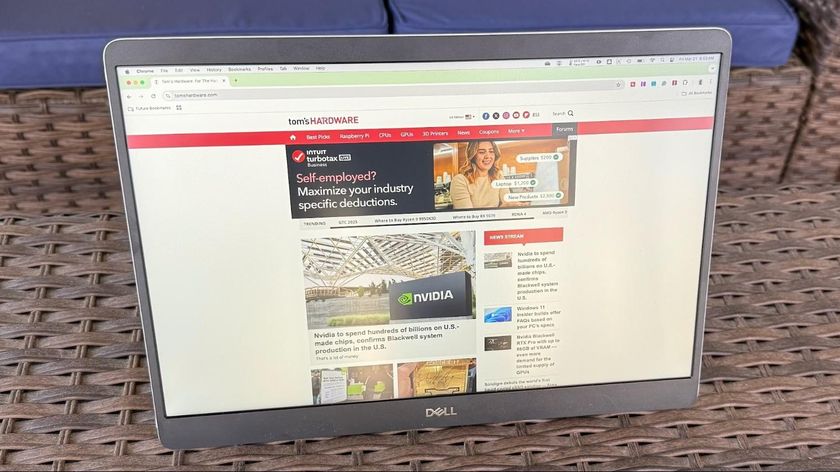Early Verdict
WD pairs the high-performance NVMe protocol with underwhelming planar 15nm TLC NAND and hopes you don't look beyond the go-fast stickers. The Black is WD's third recent consumer SSD, but none of them have been competitive at release. We can only hope the company takes the gloves off and makes meaningful changes going forward.
Pros
- +
Low pricing
- +
Software management
- +
Solid notebook battery life
- +
5-Year warranty
Cons
- -
Low performance
- -
Poor endurance
- -
2D NAND again
- -
Misleading branding
Why you can trust Tom's Hardware
Specifications And Features
Once reserved for enthusiasts and power users, NVMe SSDs have trickled down-market. We haven't seen a flood of low-cost products to take us beyond the limits of SATA, but there are enough available to give us a few choices. The latest low-cost NVMe model comes from Western Digital. The new Black PCIe SSD represents the fastest consumer product from the company, but this isn't the same Black series we've come to love in hard disk drive flavor.
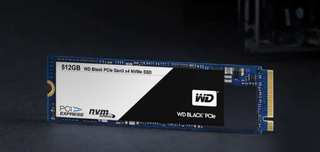
When Western Digital announced the new Black PCIe at CES, the specification sheet spoke volumes about its market placement. The Black is another low-cost NVMe entry designed to motivate mainstream users to upgrade to PCI Express-based storage. Historically, the Black series has been WD's high-performance product dating back to the Raptor, while Blue and Green represent mid- and low-range products. In WD's color-code naming scheme, we would say this is a Blue or even a Green series product. We asked WD about the color scheme for the Green, Blue, and Black models. We're told the Black PCIe will be the high-performance product in the WD lineup, and thus it gets the "Black" designation.
We sat down with SanDisk in its California office just months after Western Digital acquired the company. In our meeting, we learned SanDisk didn't plan on releasing any more consumer SSDs armed with 2-bit per cell (MLC) flash. SanDisk made it clear that 3-bit per cell (TLC) is the future for consumers, even if its competitors don't adopt this progressive approach. If you, like me, expected the Black PCIe to be a fire breathing, Samsung-eating, smoking fast SSD, you will be disappointed.
Technical Specifications
MORE: Best Deals
Now that we know what the WD Black PCIe SSD isn't, let's look at what it actually is. The drive comes to market in two underwhelming capacities of 256GB and 512GB. The drive uses the Marvell 88SS1093 "Eldora" controller, which is the same controller featured on the Plextor M8Pe series. However, the Plextor drive uses 15nm planar MLC, whereas WD chose 15nm TLC NAND.
The TLC NAND leaves the 28nm Marvell controller moving data at 2,050 MB/s sequential read and "up to" 800 MB/s sequential write. By now, most of you know that 15nm planar TLC flash can't sustain 800 MB/s write speeds for more than a few seconds because the SLC buffer, which allows the SSD to boost beyond the TLC constraints, fills up and then transfers data at native TLC speeds. With the 512GB Black PCIe, that means roughly 380 MB/s of sequential write performance.
The Black's random performance isn't much better. WD spec’s the two Black PCIe SSDs at 170,000 random read IOPS and "up to" 134,000 random write IOPS. Western Digital used multi-threaded tests with several workers to measure performance specifications, so our real-world results are much lower. We did break 10,000 random read IOPS at QD1, and the Black marks the first SanDisk consumer drive to reach this milestone. The Extreme Pro came very close, but it couldn't cross the threshold even after a few firmware updates.
Pricing And Accessories
Western Digital priced the new Black PCIe SSD appropriately for its performance. The 256GB drive sells for just $109.99, and that climbs to just $199.99 for the 512GB. You will not receive any accessories in the retail package, but a modified version of SanDisk's Dashboard called WD Dashboard works with the Black PCIe. Sadly, you can't use the same software for both Western Digital and SanDisk products. You have to use the company-specific version that matches your drive.
Warranty And Endurance
The Black PCIe series ships with a 5-year warranty that is limited by write endurance. You lose warranty coverage after you write just 80TB to the 256GB drive, and 160TB to the 512GB model. If the endurance specifications seem low, that's because they are. The Western Digital Green SSD series tops out at 240GB (256GB NAND provisioned down to 240GB usable space) and delivers 80TBW. That's the same as the Black PCIe 256GB. The WD Blue SSD series tops out at 1TB and up to 400TBW. The smaller 500GB Blue SSD cuts endurance in half to 200TBW, but that is still 40 more terabytes of endurance than the new Black PCIe 512GB.
Packaging



Western Digital went with a simplistic retail package. The buzz words are there, starting with Black series, and that leads many users to assume right away that it is a high-performance model. Unfortunately, the package lacks any performance specifications. For many, that is an instant red flag, but WD printed "High-performance" right on the front of the package above the NVMe and PCI Express logos.
Any sense of a premium product purchase dissolves when you take the drive out of the box. A cardboard filler holds a plastic clam shell with the drive inside, but that's the full extent of the package contents. The package lacks any paper documentation and doesn't mention the software downloads. We don't know if Western Digital plans to release a custom NVMe driver, or if you gain access to Acronis or other software. We're very critical of this approach because these SSDs will end up on retail shelves. Many retail buyers are casual users who might not be aware of any value-added software.
A Closer Look




The Black PCIe uses a single-sided M.2 2280 board. A Marvell 88SS1093 Eldora controller sits in the middle with a DRAM emplacement, and two NAND packages flank it on either side. WD nestled all the secondary components used to supply and stabilize power between the primary parts. This leaves the other side devoid of components, so if you have one of the rare notebooks that will not accept double-sided NVMe SSDs, this will fit just fine.
MORE: Best SSDs
MORE: How We Test HDDs And SSDs
MORE: All SSD Content
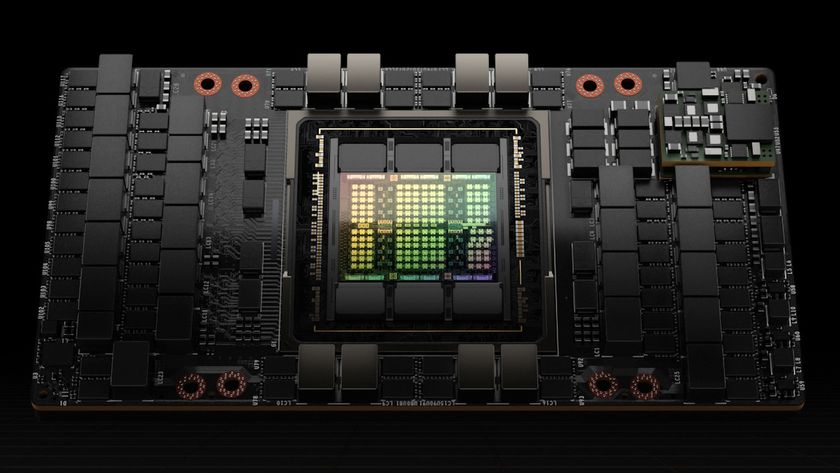
Chinese tech giants boosted Nvidia GPU purchases by 4x to 6x during Q1

Russian spy infiltrates ASML and NXP to steal technical data necessary to build 28nm-capable fabs

Defective RX 9070 XT card with pitted silicon surface runs extremely hot — report indicates it's unclear if this was an isolated incident
-
lun471k I was all hyped up when I saw the article title. Each line I read and graph shown just killed the feeling. Looks like WD's far behind everyone else. I was hoping they'd at least be in the mid range, especially considering the branding of the black series.Reply -
sillynilly Agree LUN - I was a WD fanboy in the HDD days and wanted to see similar performance from the black lineup. Looks like crap on a cracker instead. Too bad.Reply -
velocityg4 Looking at current pricing. There is nothing remarkable about it. It is priced around the similar performing Intel 600p and MyDigitalSSD BPX. Looking at real world uses. For the average user, gamer, workstation user, &c you won't notice the difference. So get whichever NVMe option is the cheapest.Reply
If you are running a server, multiple VMs or some special workstation functions. Then performance will matter. -
ubercake Seems like getting SanDisk on board would yield more competitive results. Maybe WD still insists on being the boss even though they are late to the game?Reply -
Stevemeister "Seems like getting SanDisk on board would yield more competitive results". This reminds me of when Daimler-Benz hitched itself to Chrysler . . . it didn't raise the standards at Chrysler rather it started to sink DB. This looks like another case of a smaller high performance brand being dragged down into mediocrity (or worse) by a much larger but technically obsolete Behemoth.Reply -
gasaraki I got the MyDigitalSSD BPX and it's really fast in everyday use. Why get this when the BPX is cheaper, faster and has better endurance?Reply -
takeshi7 In the Random Write Performance chart you seem to have switched the MyDigitalSSD BPX with the WD Black. In the first graph it shows the BPX getting around 150K IOPS and the Black ~98K IOPS, but the second graph shows the BPX with ~98K IOPS and the Black with ~150K IOPS.Reply -
hpram99 Looking at the chart, that's about 10ms at 800MB/s that means the cache is 8MBReply
Really? This is false advertising that the drive is 800MB/s for 0.001% of the drive