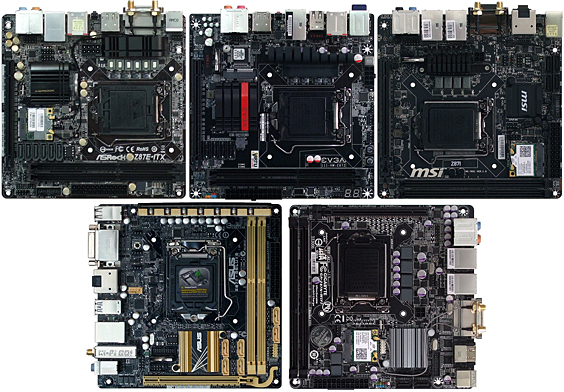Five Z87 Motherboards For Your Mini-ITX Build, Reviewed
Z87 rules the PC enthusiast market by exposing the Haswell architecture's full feature set. We're particularly interested in mini-ITX-based platforms able to integrate Z87 in a compact form factor. Five boards contend for supremacy of compact computing.
The Mini-ITX Market Is Small, But Growing...
Every time we hear about the death of the desktop PC, that conclusion seems to be based on slowing sales from big tier-ones like Dell and HP. But we know from talking to boutique builders that the demand for high-end gaming PCs and workstations continues to increase. It's a good time to be an enthusiast, and games like Battlefield 4 help illustrate why.
At least some of the excitement comes from high-performance, high efficiency hardware, which is allowing the community to construct faster machines in smaller enclosures. It's no longer necessary to drop a big case next to your desk with two or three 250 W graphics cards for playable frame rates in the latest titles. Now we can get plenty of speed in small machines that look more like living room appliances, but are every bit PCs.
Up until recently, the mini-ITX form factor was all about compromise. You'd give up most of your motherboard's slots and room for integrated extras to fit into tighter spaces. But as this segment grows, more and more companies are recognizing a desire for premium-class platforms with all of the on-board features expected from a larger ATX board. Drop in a high-end, overclockable processor, one dual-slot graphics card with multiple display outputs, and some solid-state storage. Sounds about as sexy as any monolithic gaming box we've ever seen.
So, which motherboard would we choose to serve as the foundation for a build like that? There are certainly many options on the market, and five of the industry’s top performance-oriented brands sent us a sample to compare.
| LGA 1150-Based Mini-ITX Motherboard Features | |||||
|---|---|---|---|---|---|
| Row 0 - Cell 0 | ASRock Z87E-ITX | Asus Z87I-Deluxe | EVGA Z87 Stinger | Gigabyte Z87N-WiFi | MSI Z87I |
| PCB Revision | 1.05 | 1.03 | 1.1 | 1.0 | 1.0 |
| Chipset | Intel Z87 Express | Intel Z87 Express | Intel Z87 Express | Intel Z87 Express | Intel Z87 Express |
| Voltage Regulator | Six Phases | 12 Phases | Four Phases | Four Phases | Four Phases |
| BIOS | P2.10 (10/04/2013) | 0702 (08/30/2013) | 102 (08/07/2013) | F4 (08/03/2013) | V1.4 (09/30/2013) |
| 100.0 MHz BCLK | 100.10 (+0.10%) | 99.94 (-0.06%) | 100.12 (+0.12%) | 99.77 (-0.23%) | 100.01 (+0.01%) |
| I/O Panel Connectors | |||||
| P/S 2 | 1 | None | None | 1 | 1 |
| USB 3.0 | 4 | 6 | 4 | 4 | 4 |
| USB 2.0 | 2 | 4 | 4 | 2 | 2 |
| Network | 1 | 1 | 1 | 2 | 2 |
| CLR_CMOS Button | 1 | 1 | 1 | None | 1 |
| Digital Audio Out | Optical | Optical | Optical | Optical | Optical |
| Digital Audio In | None | None | None | None | None |
| Analog Audio | 5 | 3 | 5 | 5 | 6 |
| Video Out | DVI-I, DisplayPort, HDMI | DVI-I, HDMI, DisplayPort | DisplayPort, HDMI | Dual HDMI, DVI-I | HDMI, DisplayPort, DVI-I |
| Other Devices | eSATA, Wi-Fi/Bluetooth Module | USB BIOS Flashback, Wi-Fi/Bluetooth Module | Bluetooth Transceiver | Wi-Fi/Bluetooth Module | Wi-Fi/Bluetooth Module GO2BIOS button |
| Internal Interfaces | |||||
| PCIe 3.0 x16 | 1 | 1 | 1 | 1 | 1 |
| PCIe 2.0 x16 | None | None | None | None | None |
| PCIe 2.0 x1 | Mini-PCIe (filled) | None | Mini-PCIe | Mini-PCIe (filled) | Mini-PCIe (filled) |
| USB 3.0 | 1 (2-ports) | 1 (2-ports) | 1 (2-ports) | 1 (2-ports) | 1 (2-ports) |
| USB 2.0 | 2 (4-ports) | 1 (2-ports) | 1 (2-ports) | 1 (2-ports) | 1 (2-ports) |
| SATA 6.0 Gb/s | 6 x (shared with eSATA, mSATA) | 6 | 4 | 4 | 4 |
| 4-Pin Fan | 2 | 4 | 3 | 2 | 2 |
| 3-Pin Fan | None | None | None | None | None |
| FP-Audio | 1 | 1 | 1 | 1 | 1 |
| S/PDIF I/O | None | Output Only | None | Output Only | None |
| Internal Buttons | None | MemOK | Power, Reset | None | None |
| Internal Switch | None | None | None | None | None |
| Diagnostics Panel | None | None | Numeric | None | None |
| Other Devices | None | None | None | Serial COM port | Serial COM port |
| Mass Storage Controllers | |||||
| Chipset SATA | 6 x SATA 6Gb/s (Total) Shared w/eSATA, mSATA | 6 x SATA 6Gb/s | 4 x SATA 6Gb/s | 4 x SATA 6Gb/s | 4 x SATA 6Gb/s |
| Chipset RAID Modes | 0, 1, 5, 10 | 0, 1, 5, 10 | 0, 1, 5, 10 | 0, 1, 5, 10 | 0, 1, 5, 10 |
| Add-In SATA | None | None | None | None | None |
| USB 3.0 | Integrated-only | Integrated-only | Integrated-only | Integrated-only | Integrated-only |
| Networking | |||||
| Primary LAN | WGI217V PHY | WGI217V PHY | WGI217V PHY | WGI217V PHY | 8111G PCIe |
| Secondary LAN | None | None | None | AR8161 PCIe | 8111G PCIe |
| Wi-Fi | BCM4352 PCIe 802.11ac Dual-Band | BCM4352 PCIe 802.11ac Dual-Band | None | Intel 2230 PCIe 802.11n Single-Band | Intel 2230 PCIe 802.11n Single-Band |
| Bluetooth | By 802.11ac Combo | By 802.11ac Combo | AR3011 USB | By 802.11n Combo | By 802.11n Combo |
| Audio | |||||
| HD Audio Codec | ALC1150 | ALC1150 | CA0132 (Core3D) PCIe | ALC892 | ALC892 |
| DDL/DTS Connect | DTS Connect | DTS Connect | None | None | None |
| Warranty | Three Years | Three Years | Three Years | Three Years | Three Years |
Get Tom's Hardware's best news and in-depth reviews, straight to your inbox.
Current page: The Mini-ITX Market Is Small, But Growing...
Next Page ASRock Z87E-ITX-
PEJUman Why would one pay extra for ASUS's power delivery if it didn't yield any additional OC/DRAM stability? In the end, ASRock features & cheaper price should be a better option here.Reply -
Crashman Reply
Yes, they've sent one for another article. If the site did multiple items per manufacturer the article would take weeks to finish. That wouldn't be a problem if all Tom's Hardware did was motherboards :p12025866 said:Here is another MSI ITX board
ASRock's cheaper features also made it a competitor with the cheaper boards for the value award. Since it competed well for both awards, it had to get a different award.12025873 said:Why would one pay extra for ASUS's power delivery if it didn't yield any additional OC/DRAM stability? In the end, ASRock features & cheaper price should be a better option here.
-
nukemaster While some may not like the layout, the Gigabyte and MSI layout should work well in some cases like the SG05 from SilverStone. The top mounted power and sata ports help keep wires out of the air flow path.Reply
More room between the PCI-E and CPU LGA is nice on the Asus as are all the features.
I am still running an older H55n usb3 24/7 and it has been quite stable and cool and low on power consumption. Shame that this new gigabyte board has higher power and temperature levels. -
xkm1948 Since most of them has built in Wi-Fi. Will it be better to include a Wi-Fi test column?Reply -
Crashman Reply
We formerly had a controller reviewer, and I'd like to see someone take on this task again. A separate article on the controllers (with everything else identical) wouldn't tell you anything about the antennas included with different products, but antennas are cheaply replaceable.12025986 said:Since most of them has built in Wi-Fi. Will it be better to include a Wi-Fi test column?
-
KrazyKap Is the Asus Z87 Pro the same as the Deluxe? Seems to be region specific but I can't find the difference. Help? I've just bought the Pro for myself as it is only slightly more than the MSI or Gigabyte options.Reply -
vertexx Let's just roll some dice and toss out some awards, eh? Couldn't help but laugh through the conclusion.Reply
Overall it's good to see the roundup. Would have liked to see post times. With SSD storage, motherboard post times are now becoming the longer wait in a system boot up.
Also interested in thoughts on reasons for Z87 mobos for a standard non-overclocking build. For a non-overclocked gaming ITX PC, say with an I3 or low-end I5, are there any compelling reasons to pay the Z87 premium over, say an H81, which can run $100 cheaper? -
rolli59 Nice review and boards, conclusion is all good buy's depending on what features you want except the EVGA.Reply