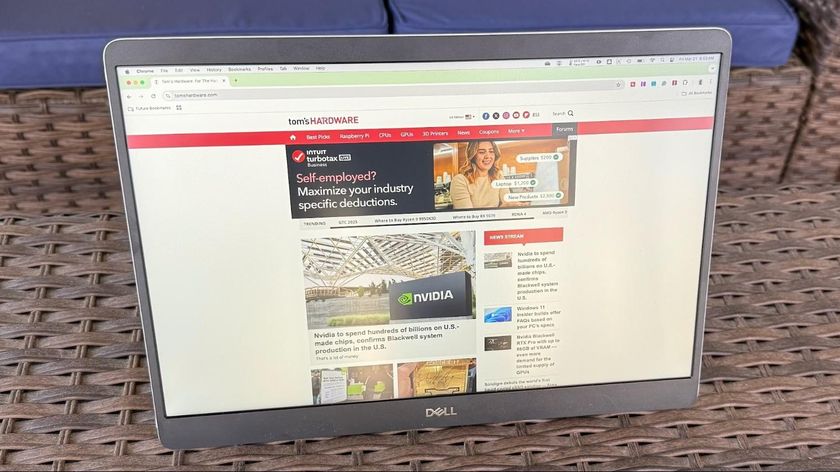Early Verdict
If you need a small, powerful gaming PC that’s able to take on games with high settings at 1440p, the Mek1 is an impressive offering at $1,599 and earns our Editors' Choice award.
Pros
- +
Slim
- +
Quiet design
- +
Good upgradability
- +
Aggressive price for the component mix
Cons
- -
Plastic construction could be more rigid
- -
Slow SSD storage
- -
High GPU temperatures
Why you can trust Tom's Hardware
Introduction & Product Tour

Zotac is far from a stranger to the mini-PC market. Indeed, the company touts itself as the maker of the "original" mini-PC, namely its long-running ZBox line.
The Mek1, though, is a momentous Zotac departure: It's the company's first gaming desktop with full-size components. In our test unit, that was an Intel Core i7-7700 CPU, 16GB of memory, and a GeForce GTX 1070 Ti card. The $1,599 price could make it a definitive "value" purchase--insofar as a four-figure gaming system can deliver value. But can the Mek1 make its mark with its benchmarks?
Exterior
The Zotac Mek1 is a small tower desktop PC using the Mini-ITX form factor, measuring in at 15.5 x 4.65 x 16.3”. That makes it considerably larger than Zotac’s usual PC offerings in its ZBox lineup. The smooth, black-plastic side panels resemble the induction hood of a sports car. Vents lining up with the CPU cooler and the GPU direct fresh air to the components, as do centered, edgy intakes in the center.








The side panels and top edge of the Mek1 are illuminated with an RGB LED light bar, giving the PC a unique look. The slim design gives it a smaller overall footprint than a run-of-the-mill desktop, and plastic feet on the bottom of the device stabilize an otherwise flimsy plastic chassis to stand upright.
The front of the Mek1 sports Zotac’s emblem and a hidden I/O panel shielded by a sliding door. Behind the panel, you'll find two USB 3.0 ports, in addition to the power button, audio jacks (mic-in, headphone-out), and a tiny reset switch.




The rear motherboard panel features four USB 3.0 and two USB 2.0 ports, in addition to a PS/2 connector and a full range of audio jacks. The dual Gigabit LAN ports are powered by Realtek RTL8168 NICs, and the back panel gives plenty of clearance for the two antennas attached to the Intel Wireless AC 3165 module. Display output is provided by the GPU’s three DisplayPort 1.3 ports, as well as HDMI 2.0 and DVI-D ports.
Interior
You open the Mek1’s panels by removing the four screws in each corner on the back, then sliding the side panels to the rear. Note that the panels can’t go far, as the LED bars in each side panel are wired, rather tightly, to the rest of the PC. You can swing each panel off to one side to access the components, but removing the panel entirely will prove difficult.





Removing the right-side panel exposes the motherboard and its installed components, including an air-cooled Intel Core i7-7700, a 16GB (2 x 8GB) kit of DDR4-2400, and the storage. A Zotac-branded heatsink covers the primary SSD (a 240GB Phison PS5008-E8 M.2 NVMe SSD), and the 1TB 2.5” 7,200RPM hard drive is seated in a plastic tray. Zotac’s original promotional materials advertised the SSD as a PCIe 3.0 x4 drive, but a closer inspection revealed it actually runs at half the bandwidth with a PCIe 3.0 x2 controller. Zotac corrected its specifications based on our findings, chalking up the snafu as an internal miscommunication. Despite the mixup, the primary storage of the Mek1 is of an adequate capacity and speed for the target audience.
Opening the left panel reveals the Zotac-branded GeForce GTX 1070 Ti graphics card. The blower-style black plastic shroud doesn’t resemble any of the company’s other GTX 1070 Ti cards that are available at retail, but the GPU chamber is spacious (certainly enough for cards with an oversized cooler) and makes the card easy to get to and remove, should you decide to upgrade down the line. The side panel’s vent gives the card a fresh air supply, and the separate chamber should help keep temperatures in check. (The graphics card doesn’t clash with the CPU’s waste heat.)
The 450W 80 Plus Bronze-certified SFX power supply doesn’t quite meet Nvidia’s recommended system power for the GeForce GTX 1070 Ti (500W), but it’s enough juice when you consider that the CPU is a 65W non-"K" SKU. Most of the cables are bound together in a space in the chamber above the PSU. It doesn’t look pretty, but it all fits. With a PC this slim, that’s the goal.




If the wattage or the wad of cables rubs you the wrong way, the PSU is also easy to swap out. You could replace it with a better SFX power supply at your own expense/effort. (Doing that will also likely void the warranty.) Although the actual position of the PSU is awkward (especially when you consider that the power cable connects at the top rear of the device), Zotac inconspicuously ran the power cable extension along the top, front, and bottom panels to get it to reach the supply.
Software & Accessories




The Mek1 comes with a plethora of extras. They come in a neatly packed pizza-style box that itself contains smaller boxes. You get a power cable, Wi-Fi antennas, a mouse pad, a 3,600 DPI gaming mouse, and a mechanical keyboard with non-branded “blue” switches. The keyboard lights up in static blue and has adjustable lighting modes, brightness settings, and zone selection that you change via function-button keystroke combinations. (Example: Fn+Up increases the brightness.)


Zotac doesn’t load any excess software on the Mek1. Our test unit had a fresh Windows 10 Home 64-bit installation, with all the drivers installed and Windows ready for its first set of user-login credentials. The company does offer its Spectre lighting-control software and FireStorm GPU overclocking/monitoring utility on an included driver disk and a USB dongle. (The latter is for buyers lacking an external DVD drive; the Mek1 doesn't have an optical drive built-in.)
Spectre can customize the LEDs' color, effects, and brightness for both idle and loaded operating conditions. Although we appreciate the lack of bloatware, it would have been forgivable had Zotac pre-loaded Spectre on the PC itself. The chassis lights will glow bright blue unless you adjust them (or shut them off) with the software.
MORE: Best PC Builds
MORE: How To Build A PC
MORE: All PC Builds Content
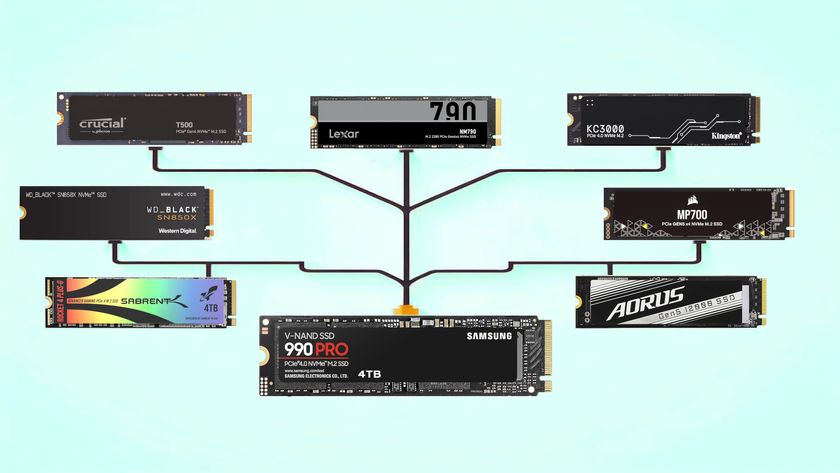
SSD Benchmarks Hierarchy 2025: We've tested over 100 different SSDs over the past few years, and here's how they stack up.

Pre-built PCs with unreleased RTX 5060 Ti and RTX 5060 GPUs crop up at online retailers
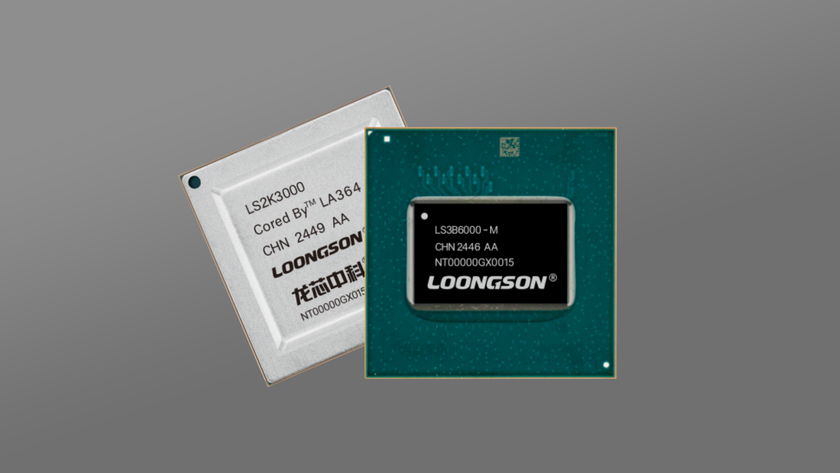
Chinese chipmaker Loongson's new laptop and industrial chips have higher core counts, better GPU
-
bigdragon This is an impressively compact system given its performance. It's always nice to see attempts to minimize the footprint of a desktop system without compromising on performance.Reply -
MCMunroe I am a fan of the console sized PCs with full sized GPUs. I own a traditional tower (Deepcool Genome 2), a Alienware Alpha, and a Node 202 (about the same size as here). I really don't feel like I am missing anything in the Node, where as the Alpha is as upgradable as a laptop. Too me it's a new sweet spot.Reply -
velocityg4 Given the specs. There is no surprise about performance. A decibel reading under load would have been a useful addition for some people. If there was mention. I didn't notice it.Reply -
raymes0428 Can the stand be removed and it placed on its side? Looking for an Alienware M1 replacement.Reply